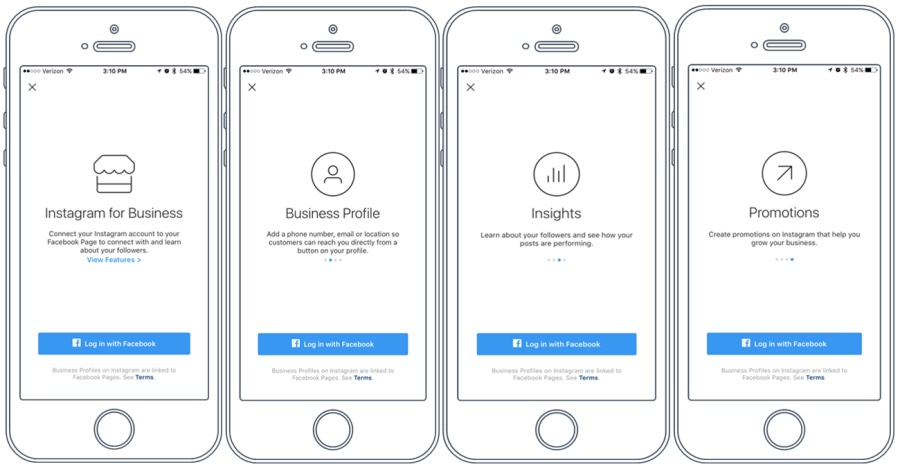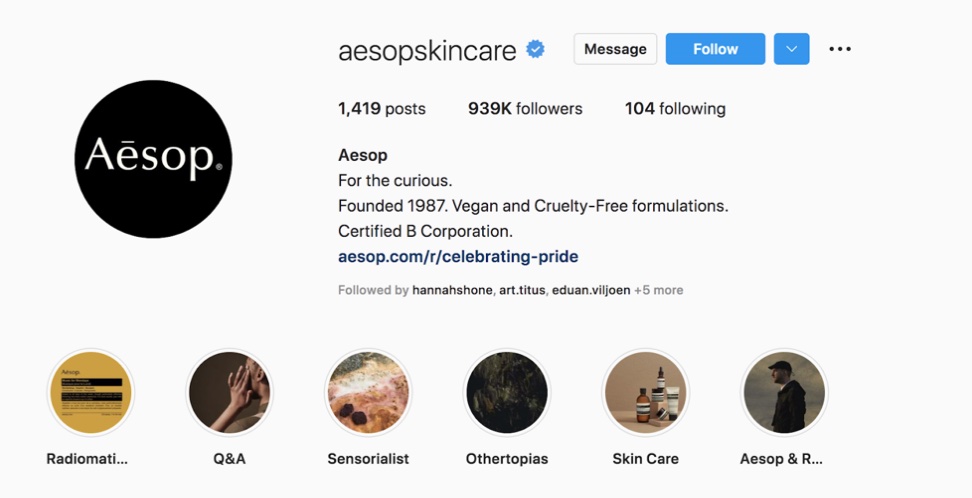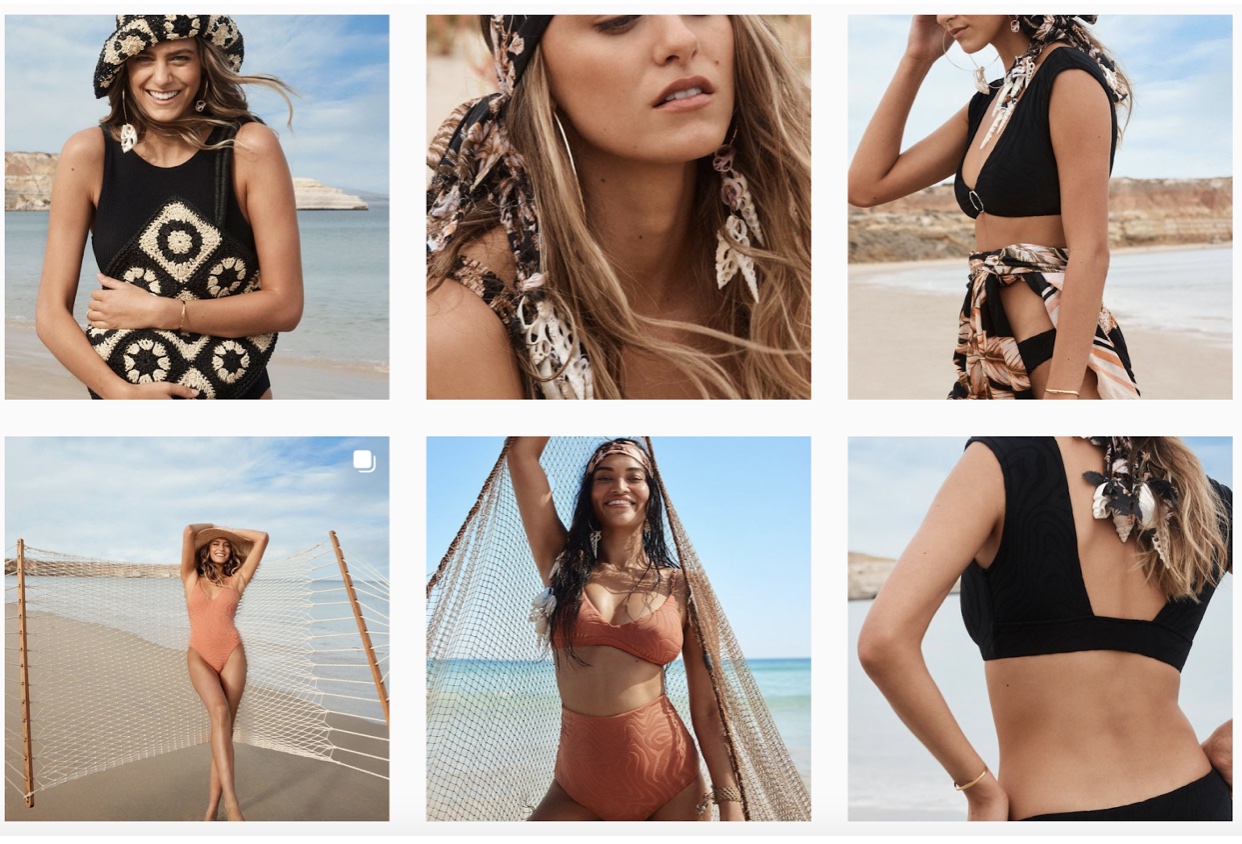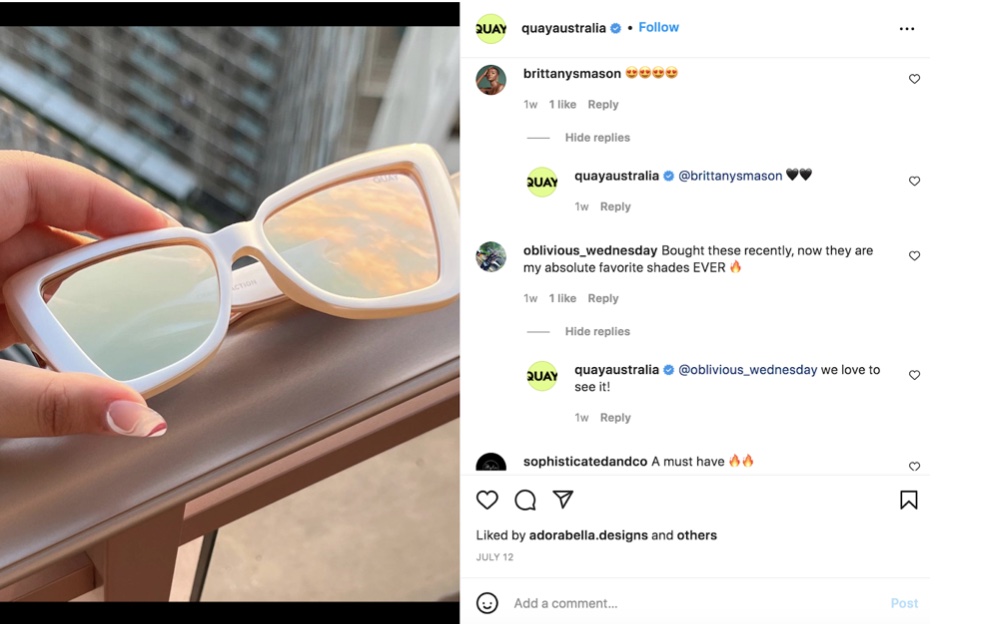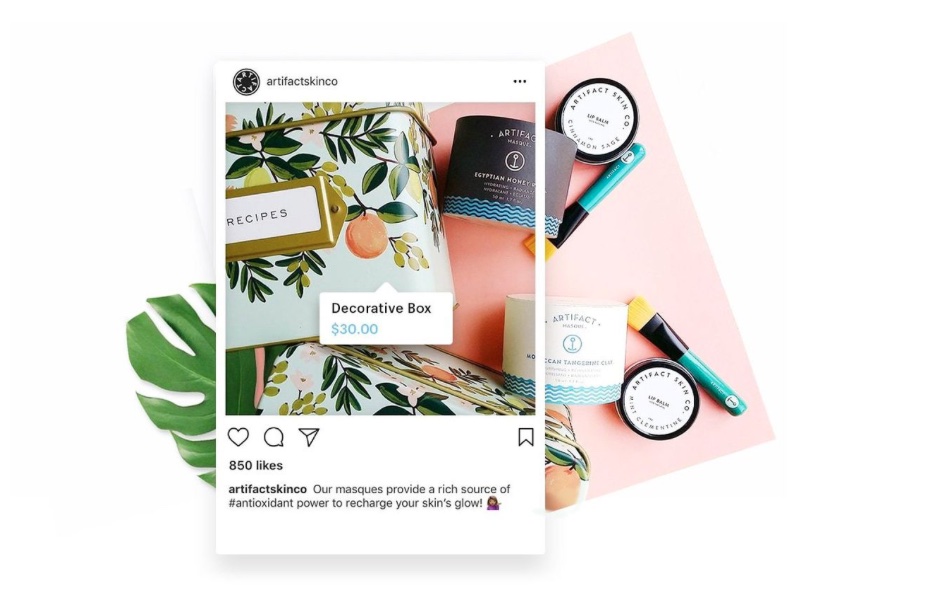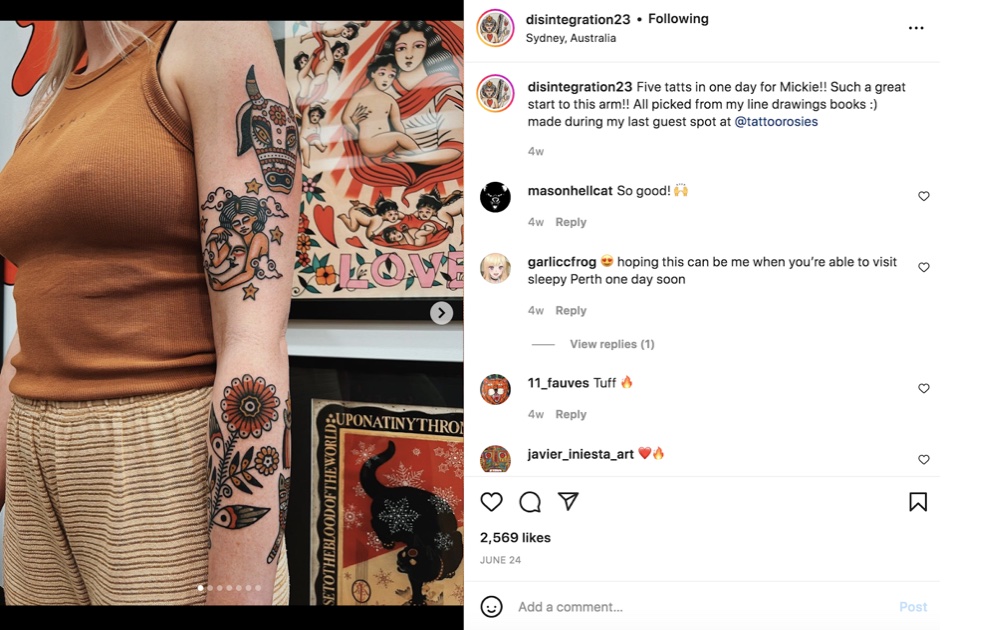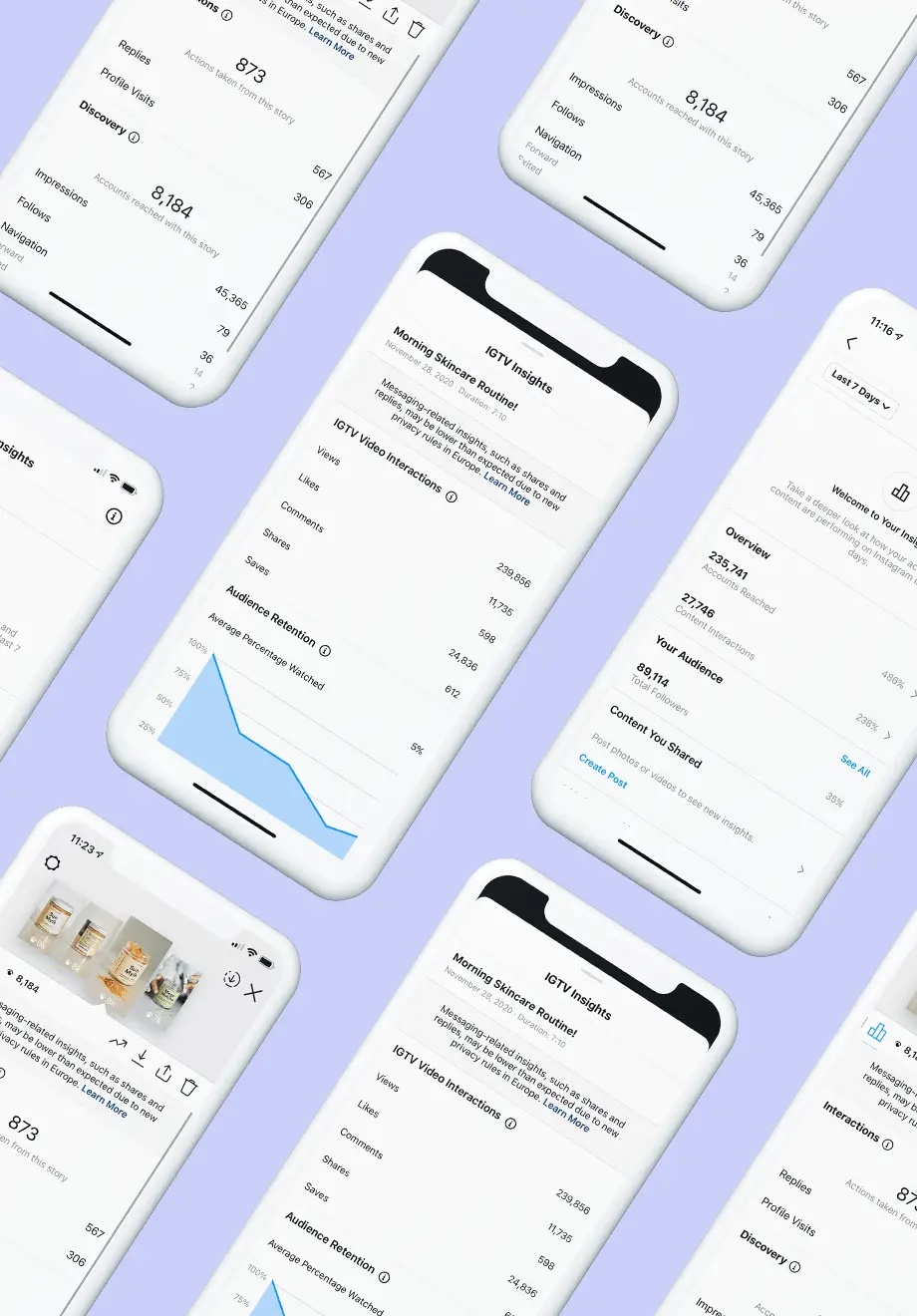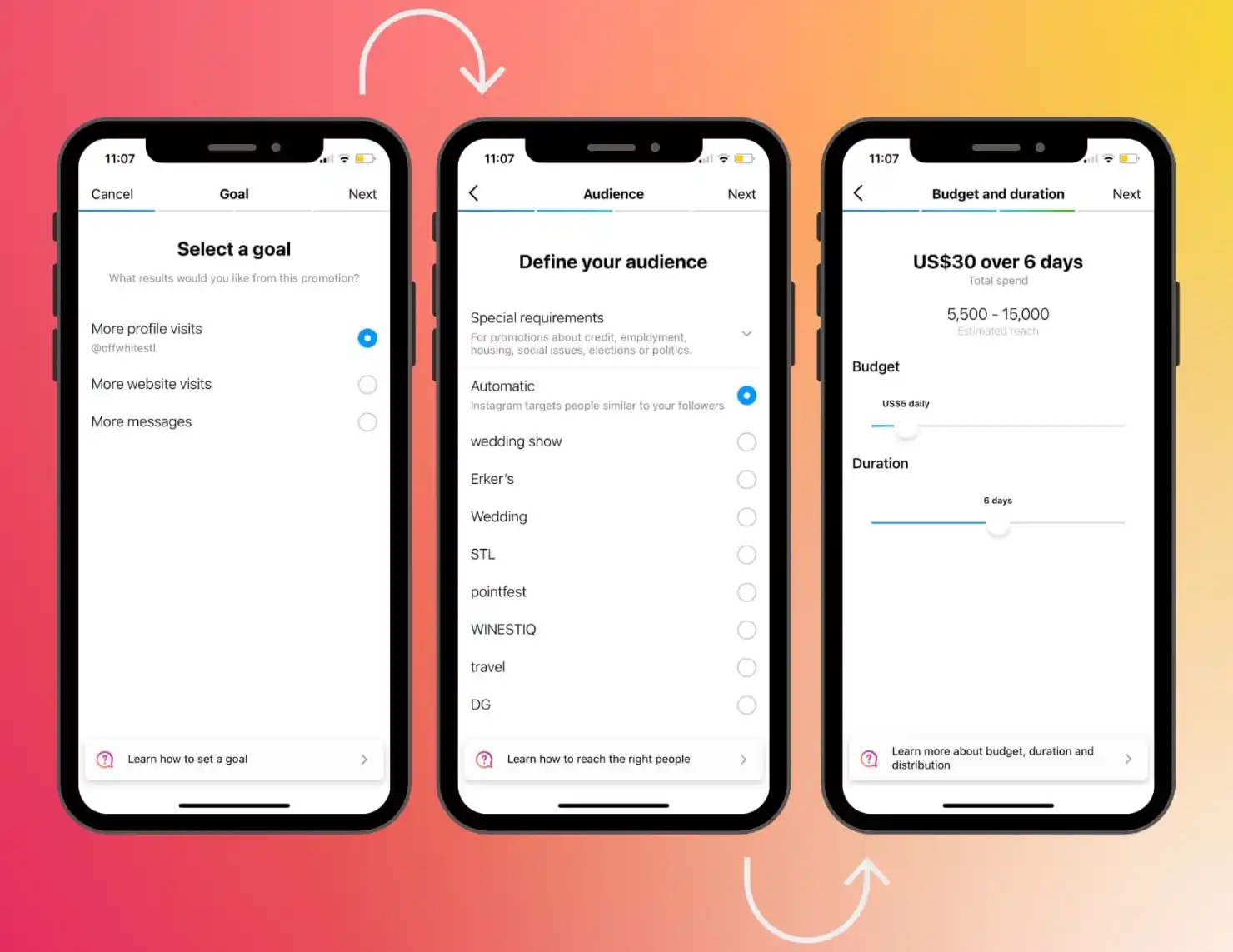Instagram for Business: 9 Ways to Maximise Your ROI in 2022
Did you know that 44% of Instagram users shop weekly on the platform, and 50% of people on the platform have used Instagram to find new brands? The statistics make it clear—Instagram is one of the most powerful social media platforms you can use to grow your audience, boost your sales, and supercharge your business.
Did you know that 44% of Instagram users shop weekly on the platform, and 50% of people on the platform have used Instagram to find new brands?
The statistics make it clear—Instagram is one of the most powerful social media platforms you can use to grow your audience, boost your sales, and supercharge your business.
While having a personal Instagram account is straightforward and gives you a great overview of the platform, setting up a professional account can feel a bit more daunting.
There are countless tools and advertising methods available to Instagram business accounts, and wrapping your head around all of them to promote your business can feel like an uphill battle.
To help you kickstart your business account, we've put together this expert guide to help you harness the full power of one of the world's most popular social media platforms.
What Is an Instagram Business Account?
An Instagram for business account isn't just a normal Instagram account that you use to promote your brand or business.
Instead, it's an entirely different account type that gives you access to a range of powerful features.
Having a business account doesn't require any paperwork or verification. All it takes is a few quick taps in the app to get your account optimised.
Before we get into setting up your business account, let's take a look at why having one is so important.
The Extra Features That Make Instagram for Business a Must-Have
As we've mentioned, Instagram for business offers brands a robust range of features that they can only access by switching to a professional account.
Some of these extra features include:
Access to Instagram Analytics: This gives you in-depth insight into your target audience, your engagement rates, and what kind of content performs best.
Boosting posts: This allows your posts to be seen by a wider audience who may not necessarily follow your brand on Instagram.
Links in Stories: If you have over 10,000 followers, you can add links to your website or custom landing pages within your Instagram Stories.
Clickable CTAs: You can add calls-to-action in your posts, so users can click directly through to your website or landing pages.
Shoppable posts: If your business sells a physical product, you can use Instagram's native shopping tools so users can shop directly within the app.
Setting Up an Instagram Business Account
Before your business or brand can start leveraging the powerful tools Instagram for Business has to offer, you'll need to first set up a business account. Here's how:
1. Create an Instagram profile: If your brand doesn't already have an Instagram profile, you will first need to set one up.
2. Convert your account into a Business account: In the app, go to your profile and press "Settings". Tap "Account", then "Switch to a Professional Account".
3. Follow the steps: Follow the prompts on the Instagram app to finish setting up your business account.
What Are the Benefits of Using Instagram for Business?
Now that you know what an Instagram Business account is and how to set one up, you might be wondering how these tools can benefit your business.
Here are some of the ways using Instagram for Business's special features can positively impact your bottom line.
Increase brand awareness
Whether you're launching a new product or service, sponsoring a community event, or driving a seasonal sale, there's no better way to keep your audience updated than by posting regular content to your Instagram account.
Learn more about your audience with Instagram analytics
An effective Instagram strategy starts with knowing your audience—who they are, where they live, when they're online, and what kind of content they enjoy.
There's no better way to create engaging, relevant content than by using Instagram analytics (also known as Instagram Insights) to guide your content calendar and posting strategy.
Some of the insights you’ll be able to access include audience demographics, engagement statistics, and website click-through rates.
Find new audiences
There are multiple ways that Instagram for business enables you to find new audiences and grow your reach.
Some of these methods include boosting posts, using hashtags, and creating powerful Instagram posts that your audience shares with their following.
Ultimately, finding new audiences gives you a larger pool of people to promote your business to.
Sell products and services
Instagram also provides a native shopping tool for businesses that allows users to shop on the app.
If your business sells a service as opposed to a product, you can still make use of this feature.
You’ll be able to highlight your benefits and features and create clickable CTAs that drive your audience to your website to learn more about your service.
9 Ways to Get the Most Out of Instagram for Business
Simply setting up your Instagram for business account isn’t enough to drive results.
If you want to maximise your return on investment, you’ll need to take a strategic approach to building your brand’s social media presence.
Below, we outline nine ways to get the most out of your Instagram professional account.
1. Optimise your profile
Your Instagram business profile acts as a storefront for your brand, and you only have one chance to make a killer first impression.
When Instagram users land on your page, they should immediately get a good idea of what your business sells, your brand identity, and what your business stands for.
For example, the Australian skincare brand Aesop has a profile picture clearly showing their brand logo and a short and effective bio that highlights their brand’s unique selling points.
They’ve also pinned Story Highlights to their profile to showcase some of their most important campaigns, products, and FAQs.
Here are some of the most effective ways to optimise your Instagram business profile:
Upload an eye-catching profile picture that represents your brand. For most businesses, this will be a picture of their logo.
Add your operating hours and contact information.
Add a link to your website in your bio so users can easily find out more about your brand.
Pin Stories to your Instagram Story Highlights. Testimonials or FAQs are great content types to pin to your profile because they quickly tell users more about your brand.
Write a great Instagram bio. This should be short and allow your brand personality to shine. Instagram is an informal platform, so feel free to use hashtags and emojis in your biography to humanise your brand.
Don’t just list the products or services you offer—you want your audience to get a good idea of who your brand is and what it stands for.
2. Maintain a consistent visual theme
Every day, Instagram users (both businesses and personal accounts) post a combined total of 95 million posts every day—and that's not even counting the additional content on Instagram Stories and Reels!
With so many users and brands competing for attention on the Instagram feed, it's important that your brand is able to stand out on such a visual platform.
Along with grabbing attention, this is why it’s vital that your brand maintains a consistent visual theme.
You want your audience to recognise your brand in their Instagram feed immediately so that they can start to build a relationship with you.
For example, Seafolly’s photography consistently features a neutral-toned colour palette, exotic beach locations, and models who look happy, carefree, and sun-kissed.
Before deciding on your theme, you'll need to do a deep dive into your brand's personality. Is it elegant and serious? Quirky and fun? Direct and clear?
Once you've decided on your brand's personality, this will dictate all areas of your visual theme. Some of the key aspects to consider include:
Your photography style: Whether you take your own photos or use stock photography, pay attention to the angles, editing, and colour of the photos to ensure they have a cohesive theme.
Your fonts: You can have primary, secondary, and even tertiary fonts, but make sure you use them consistently throughout your social media posts.
Your Instagram grid: When users land on your profile, they will see your most recent posts as a grid. Make sure your posts all look like they fit together and belong to the same brand, without feeling repetitive.
Your Instagram captions: Your captions should all be in the same tone of voice and follow the same guidelines (for example, whether or not your brand uses emojis).
3. Make sure you post consistently
Not only is consistency important for your visual theme, but it’s also vital for deciding how often you post.
Posting every day might seem like the easy answer, but it isn't necessarily the most effective method.
There can also be real logistical barriers to posting so frequently—after all, creating 31 posts a month is a lot more intensive than creating eight posts per month (on a posting schedule of twice per week).
Before deciding how frequently you should post, look at your Instagram Insights for valuable information on when your audience is most active.
For example, if your audience is most active on Wednesday afternoons and Saturday mornings, you should post at these times.
Sticking to a consistent posting schedule might seem tedious, but there are countless social media scheduling tools that can help you make it seamless.
With these tools you can upload all of your social media content for the month in one batch, and then select which days they're posted to Instagram.
Some of the most popular Instagram scheduling tools include:
While all of these platforms offer post scheduling, some of them offer additional features (such as allowing multiple users or scheduling Instagram Stories) that may make one option better suited to your brand than another.
4. Use hashtags to expand your reach
Hashtags are one of the best ways a brand can become discoverable to Instagram users.
Instagram uses hashtags as their sorting process, classifying posts into relevant categories for their users.
It can be tempting to add as many hashtags as possible to each of your posts, but you need to have a clear strategy for it to be effective.
Brands that use a lot of hashtags might get more views on their posts, but if the hashtags are not relevant to the audience you're unlikely to gain more likes, followers, or engagement.
Some of the types of hashtags you should consider using include:
Product or service hashtags
Campaign hashtags
Industry hashtags
User-generated hashtags
Branded hashtags
Niche community hashtags
Using popular but generic hashtags (like #love #sunday or #shopping) may not reach a relevant audience.
Because there are so many people using the hashtag—for example, #love has almost 2 billion posts—your post also might get lost in the sea of content.
You'll want to find the right balance between using hashtags that are specific enough to reach your audience, without using those that are so niche or complex that it's unlikely anyone is searching for them.
5. Engage with your brand’s audience
Community management should form a key part of your social media marketing strategy.
Whether you’ve hired a community manager or are doing it yourself, this role is the most direct voice of your brand.
A community manager replies to comments, engages with your audience, answers any questions, gathers feedback, and helps you acquire new customers.
Many brands and businesses make the mistake of posting content to Instagram without engaging with their community, but relationships (even on a social media platform) are a two-way street.
You should think of community management as a "soft sell".
If you post sales messaging and direct calls to action directed at a user's personal account, it can come across as aggressive and inauthentic.
Community management is about building authentic, long-lasting relationships with your audience—which then inspire them to try out your product or service.
Here are some tips for effective community management:
Reply to post comments and inbox messages as quickly as possible.
Check relevant hashtags for user-generated content or to find relevant accounts to follow.
Like and comment on relevant followers’ posts (such as influencers or people who have engaged with your brand).
Encourage users to tag their friends in the comments.
6. Enable Instagram shoppable posts
Instagram Shopping enables you to create an online store that lets users buy your products without leaving the Instagram app.
This makes it one of the most powerful tools a business that sells a physical product can utilise.
To make sure that businesses who enable this feature are trustworthy, Instagram includes a review process that checks that your content is high quality and that you have an authentic presence on the app.
If you want to enable shoppable posts, here's how:
Create an account with Meta/Facebook Commerce Manager.
Select your Instagram for business account as your checkout method.
Add photos of your products to the shop.
Submit your account for review.
Once it has been approved, you can turn on Instagram Shopping and launch your online store.
7. Don’t forget about geotags
When you upload a post, you can select “Add a location” to show where your photo was taken—this is called geotagging.
Statistics show that Instagram posts that use the geotag features get 79% more engagement than posts that don't.
When people search for a specific location on Instagram your post may be featured, exposing you to a wider audience and increasing your engagement.
If you post photos taken at your brick-and-mortar store or from an event your brand is sponsoring, you should add a geotag that shows where the photo was taken.
If you only sell your services online, this can be a little more tricky.
You can add a geotag to selected posts, but only if you think your service is relevant to users who may be searching that area.
You'll want to avoid tagging all of your posts with various geotags if you aren't physically there, as it can make your business look like it lacks credibility and authenticity.
8. Keep track of your results
Instagram for business makes it easier than ever to keep track of your results, and it should form the basis for your Instagram marketing strategy.
To view your Instagram Insights, you'll need a business account. Then follow these steps:
Visit your profile
Tap the "Insights" button
View the key metrics for your account
Here are some of the most important insights you will see here:
Accounts reached: This shows you how many unique accounts have seen your content, and gives you some demographic data on them.
Profile visits: This shows you how many unique accounts looked at your Instagram profile after seeing your content.
Accounts engaged: This shows you the total number of accounts that interacted with your Instagram content.
Content interactions: This shows you how many times Instagram users liked, commented on, or shared your post.
9. Boost your posts
If you have an Instagram for business account, you'll notice that each post has a button that allows you to boost it.
Boosting a post turns it into an Instagram ad, giving you the chance to have your post be seen by more users. These people may then visit your profile or click through to your website.
Here's how you can start boosting your Instagram posts:
On the mobile Instagram app, go to the post you want to boost.
Tap the "Boost" button.
You'll be taken to a step-by-step guide that allows you to select your Goal (what you want to achieve with this boost), Audience (the demographic you want your ad to reach), and your Budget (how long you want the ad to run for and how much you want to spend).
If you haven't already linked your Instagram account to a Facebook business page or Facebook profile, you'll be prompted to do that here. Your Instagram business account needs to be connected to a Facebook account before you can begin boosting.
Ready to Take Your Business to the Next Level?
Setting up an Instagram business account is easy, but an Instagram content strategy, community management, content creation and ads can quickly become complex.
If you'd rather keep your focus on running your business and leave social media to the professionals, you're in the right place!
Give us a call or send us an email to see how Hello Social can help you boost sales and maximise your ROI on your Instagram business account.