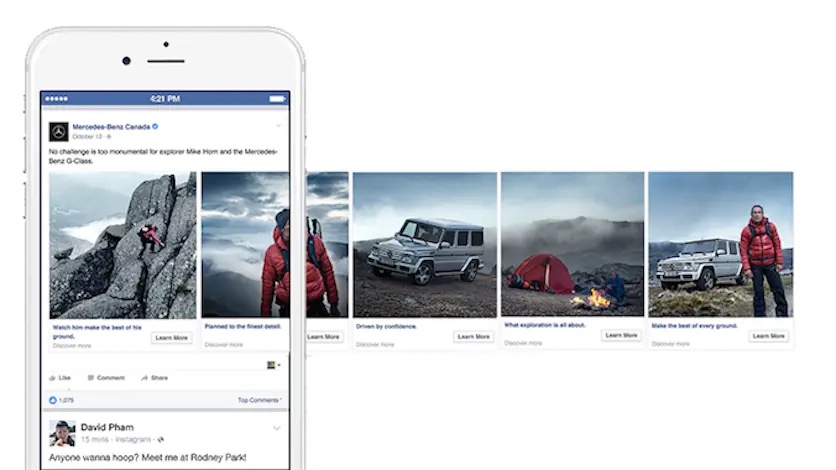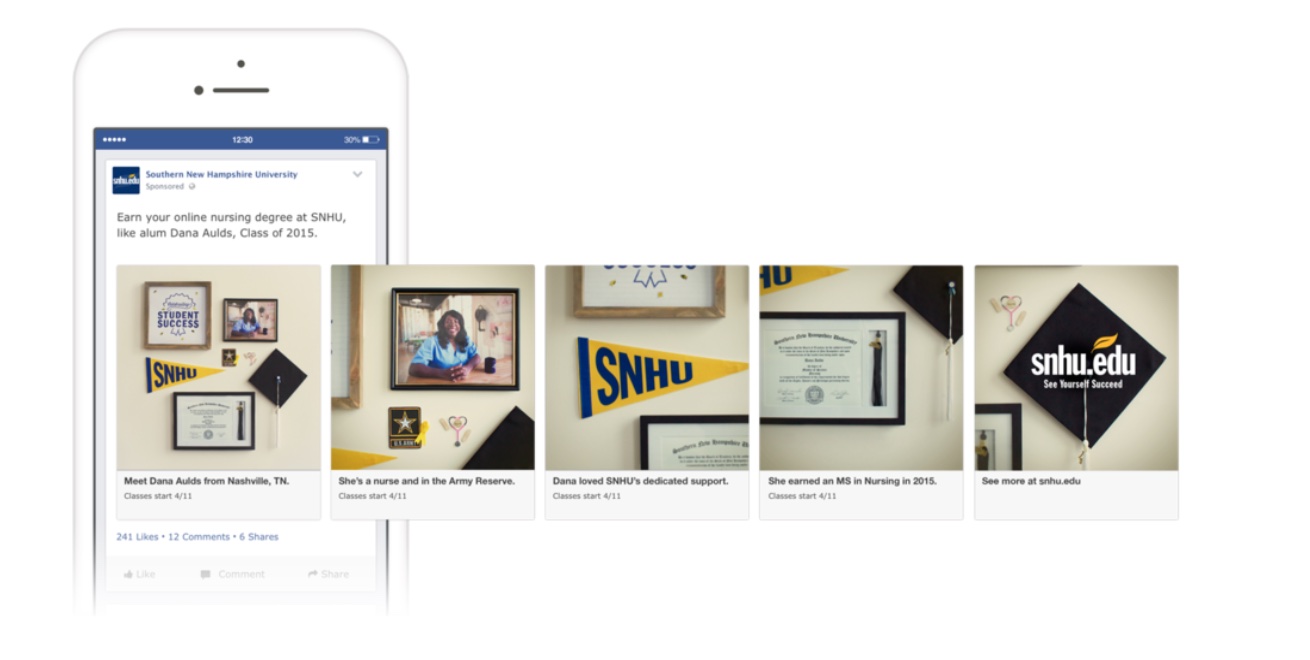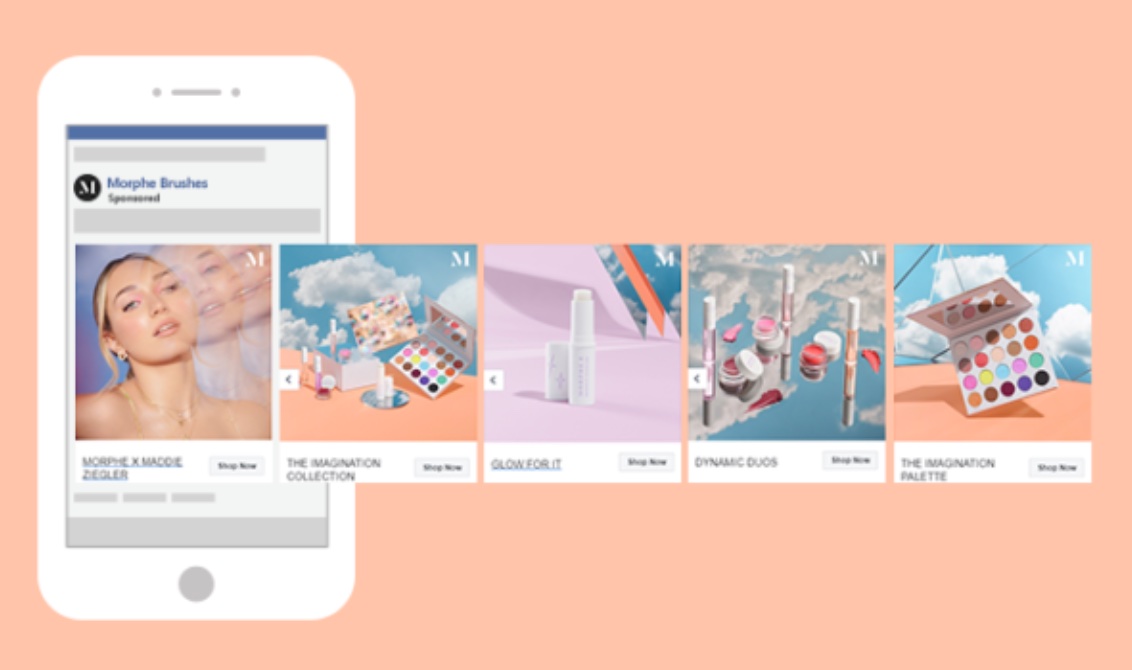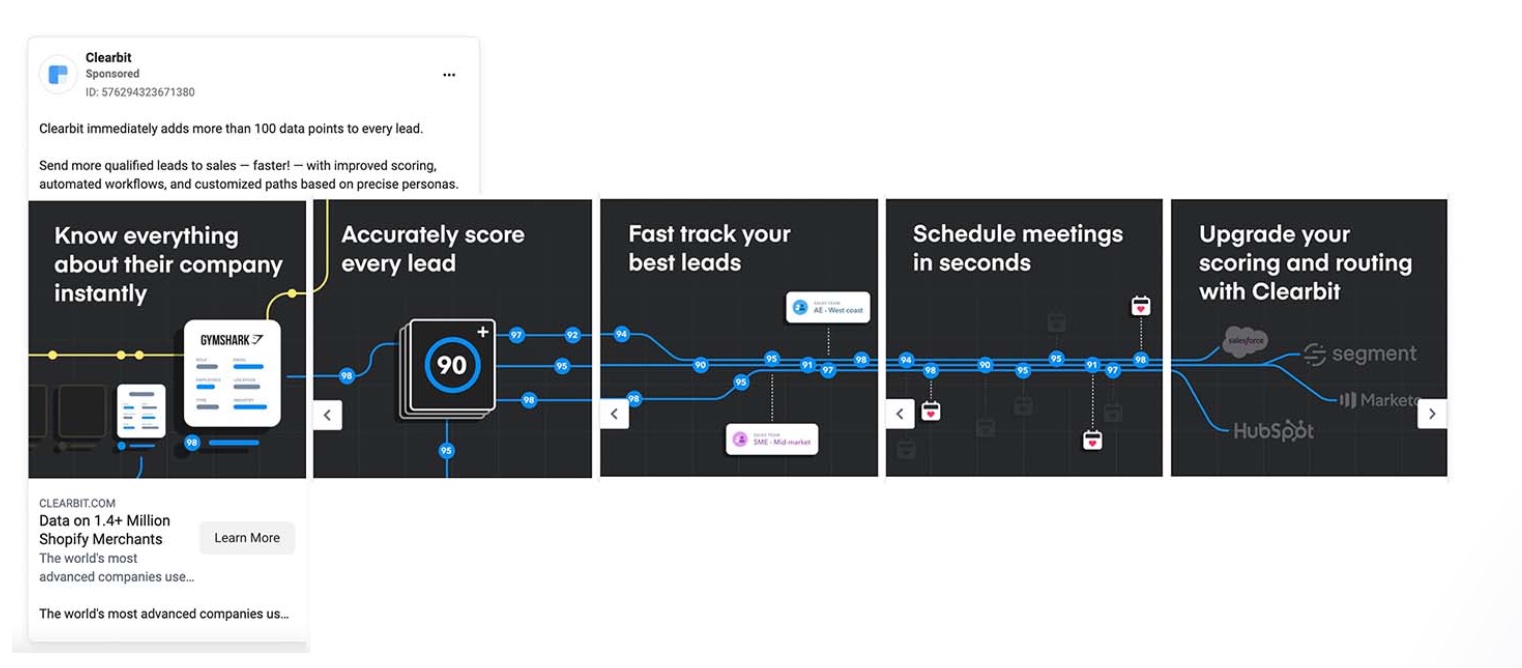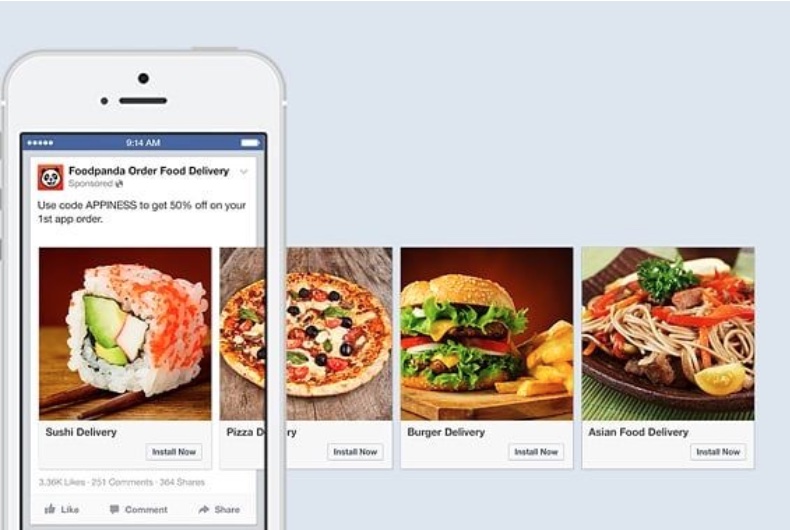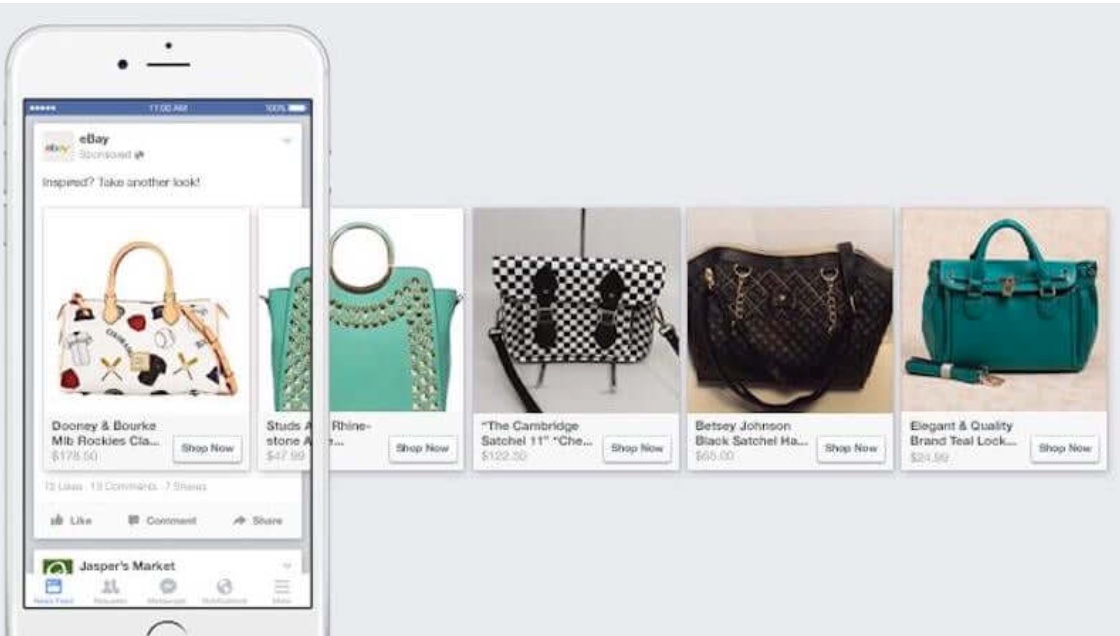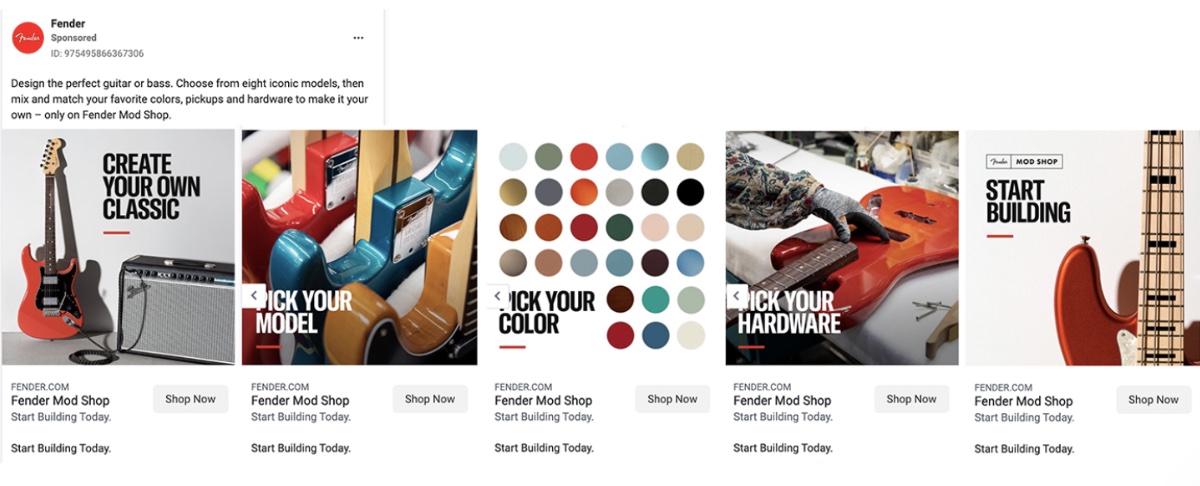Facebook Carousel Ad Examples: How to Create Campaigns That Convert
Although Facebook carousel ads have been around for a while, this revolutionary ad format is no less effective today than it was when it was first launched. Learn how to create Facebook carousel ads today.
Almost a decade ago (in 2014, to be exact) Facebook introduced a powerful new ad format that allowed businesses to add multiple images, showcase multiple products and increase their audience engagement.
What’s more, it drove almost ten times more traffic to brands’ websites and landing pages than a single image ad. This ad format is called the Facebook carousel ad.
Although Facebook carousel ads have been around for a while, this revolutionary ad format is no less effective today than it was when it was first launched.
In fact, as advertisers have become more attuned to the needs of their audiences and established best practices for Facebook carousels, the format is arguably even more effective today than when it launched into the social media scene.
If you’re keen to harness the power of Facebook carousel ads but have no idea where to start, we’ve got you covered.
To help you reach your most ambitious marketing objectives on Facebook, we've done a deep dive into the carousel ad format.
In this blog, we’ll explain why these unique ads are so effective and how to use them to reach—and convert—your target audience.
For good measure, we’ve also added in a few examples of some of the best Facebook carousel ads from global brands (as well as a look at why they’re so effective). It’s time to begin your Facebook carousel ads journey with inspiration from the best in the business!
But First, What Are Facebook Carousel Ads?
If you’ve spent any time on Facebook over the past eight years, chances are that you’ve come across multiple Facebook carousel ad examples—even if at the time you didn’t know that’s what they were called.
Facebook carousel ads offer advertisers the unique ability to show a series of images, headlines, and calls-to-action in a single ad unit.
Before Facebook carousel ads were launched, advertisers were only able to create single image ads.
If they wanted to give their audience more information about their product or services, they’d have to create a whole new ad.
After acquiring Instagram, Facebook rolled the feature out to advertisers across both platforms, giving brands and businesses the ability to use the same ad creative and copy on both social media platforms.
So, what exactly is a Facebook carousel ad made up of?
While advertisers are constantly finding new and innovative ways to use the format, a Facebook carousel ad is always made up of the following elements:
Images: Your images should always be square and sized to at least 1,080 x 1,080 pixels. You can use anywhere from two up to ten carousel cards in your Facebook carousel ad. Facebook recently rolled out a new update that also allows advertisers to add one or more videos to their carousels.
Primary Text: Your primary text appears as your caption on your carousel ad. Facebook recommends a maximum length of 125 characters. While you can exceed this limitation without being penalised by Facebook, your text may be cut off for viewers.
Link Description: Your link descriptive text can be a maximum of 18 characters and is usually your business's URL.
Headline: Each carousel card can have a unique headline of up to 32 characters. This ad copy space should be used to describe your product, service, or business's unique selling points.
The Benefits of a Facebook Carousel Ad
Creating a single image ad format is faster than creating a Facebook carousel ad—after all, you only need to create one image for a single image ad.
However, the Facebook carousel format offers multiple benefits that you simply can’t replicate with a single image ad.
Here are some of the ways you can use Facebook carousel ads to benefit your business:
Say more about your business: The extended ad space that a carousel ad campaign offers allows you to tell your audience more about your product or service than you would be able to with a space-limited single ad format.
Showcase various products: With the ability to add up to ten carousel cards in a Facebook carousel, you can show multiple products or services that your business offers.
Highlight videos: Although Facebook carousel ads launched with only the ability to upload photos to cards, a recent update allows advertisers to use a combination of images and videos in a single ad unit.
Increase your traffic: While Facebook carousel ads are frequently used to showcase products or services, they can also be used to drive traffic to your website, landing pages, or blog through the call to action button.
Increase your engagement: Facebook carousel ads are shown to have much higher engagement statistics than static single image ads.
How to Create a Facebook Carousel Ad
Now that you know what a Facebook carousel ad is and how they can benefit your business or brand, you’re likely wondering how to create one.
Luckily, Facebook’s step-by-step guide makes it easy to create carousel ads.
Here are the steps you’ll need to follow to create your own Facebook carousel ad on desktop.
If you want to create your Facebook carousel ad on mobile, you will first need to download the Meta Ads Manager app, then follow the steps outlined below.
Go to the Facebook Ads Manager.
Hover your mouse on the top left hand corner, then select the option that says “+ Create”.
Choose an objective that aligns with your business goals. Some of the most popular objectives include increasing brand awareness, increasing traffic, and sales conversions.
Fill in your campaign details and campaign budget optimisation, then press “Next”.
Select the audience you want to target with your Facebook carousel ad, choose your budget and schedule, and input your delivery information. Once you’ve completed this, press “Next”.
Select the Facebook page you want to create your Facebook ad for, and select “Carousel” on the Ad Set Up section.
Add your images in the Ad Creative section.
Add your call to action and primary text.
Once you’ve previewed your Facebook carousel, press “Publish”.
Voila! You’ve just created your first Facebook carousel.
Four Best Practices for Creating Effective Facebook Carousel Ads
Not all Facebook carousel ads are made equal. You can’t just make a Facebook carousel ad and expect to get results.
Instead, you need to create a well-crafted ad that follows industry best practices in order to get the most out of your ad.
While it may sound daunting, it’s not difficult to create an effective Facebook carousel ad.
Here are some tips to help you ensure your ad stands out in the Facebook feed:
Customise Each Slide’s Headline
You want to maximise every possible piece of real estate in the expanded ad space offered by a Facebook carousel ad, and that includes customising each of your card’s headlines.
In the Facebook carousel ad examples below, Toyota and Southern New Hampshire University have used their headline space to describe the products featured in each of the images.
You can also use your headline to tell a story, promote sales messaging, or describe your business’s unique selling points.
Use the First Image to Grab Users’ Attention
Your first image should be your most powerful carousel card—after all, if your first card doesn’t pique an audience’s curiosity, they’re unlikely to continue scrolling through the rest of your cards.
In the Facebook carousel ad examples shown below, you’ll notice that the makeup brands Morphe and Glim Beauty have both used an image of a model for their first image.
This is effective because research shows that ads featuring people tend to perform better than those without.
In all the images these brands used for their Facebook ad carousels, their product focus is clear, images are professionally shot, and their use of bright, bold colours grab an audience’s attention.
Follow Facebook’s Sizing Recommendations
Facebook carousel ads are always displayed in a 1:1 ratio (i.e. a square), whether they’re being viewed on desktop or the Facebook mobile app.
If you’ve sized your image incorrectly, Facebook’s algorithm may flag this and reject your ad.
If your incorrectly sized carousel ad makes it past Facebook’s filters and is displayed to your audience, you’re likely to see low engagement and conversion rates. This is because Facebook’s advanced filters can detect low-quality, non-optimised ads and are likely to show your ad to fewer users.
These are the sizing guidelines recommended by Facebook:
Images and videos should be sized to 1,080 x 1,080 pixels.
Facebook’s image maximum file size is 30MB.
Facebook’s video maximum file size is 4GB.
Examples of the Best Facebook Carousel Ads
Now that you’ve got all the information you need about Facebook carousel ads, you’re probably ready to rush over to Facebook and create your own.
Before you do, have a look at these examples of some of the best Facebook carousel ads for inspiration.
Communicate Your Product or Service’s Key Selling Points
Clearbit is a digital marketing email plug-in tool that automatically sends business’s leads to their customer relationship management (CRM) platform.
They offer a wide variety of tools including B2B ad targeting, enhanced revenue analytics, smart scheduling, and optimised web forms—but if you look at their carousel example above, you’ll see only a fraction of this information is contained in their ad.
This is because they’ve carefully selected which unique selling propositions to highlight, using clear, straightforward language that immediately tells their audience how their product can benefit them.
While Clearbit is a robust tool with a wide variety of applications, they’ve simplified their messaging to ensure it stands out on the Facebook feed and is easily understood by their audience.
If you sell a complex product or service and need to streamline your messaging for your carousel ad, here’s what you can learn from Clearbit’s example:
Relate your benefits to your audience. Instead of saying “We offer smart scheduling”, Clearbit’s messaging cleverly says “Schedule meetings in seconds”, directly addressing the pain point of professionals needing to use their valuable time to schedule meetings.
Less is more. While you might be tempted to tell your audience absolutely everything about your product or service, it’s critical that you pick out the strongest selling points and communicate these simply and effectively. Once your audience clicks through to your website, you’ll have the opportunity to tell them more.
Showcase a Wide Range of Products or Services
Foodpanda is an online food and grocery delivery platform.
Their offering is inherently made up of the meals or items offered by restaurants or grocery stores, so it makes perfect sense for them to utilise the carousel format to showcase the wide variety they offer.
Although eBay is in a completely different industry to Foodpanda, their business model is similar.
They both aggregate items from a range of vendors and offer consumers a one-stop-shop that makes ordering or buying online seamless.
If your business sells products from a range of different brands or vendors, here are a few key points you can adapt from Foodpanda and eBay’s examples:
Show your variety. Foodpanda shows a range of different cuisines to tell their audience that they can offer them whatever they’re in the mood for. eBay takes a slightly more streamlined approach to their Facebook carousel and only shows handbags—but even within this product category, they show the different styles, patterns, and colours on offer.
Let your imagery speak for you. While adding ad copy to your images can be highly effective, sometimes it’s best to let the imagery do the bulk of the work for you. In both examples, the images are clean and further information is added to the headline text under the images.
Show Your Audience How to Use Your Product
More than just selling musical instruments, Fender offers a unique online customisation service that allows their customers to design their own guitar or bass guitar.
By using eye-catching imagery and bold ad copy, they’ve seamlessly shown their audience a step-by-step guide on how to design their own guitar.
There is still value in showing your audience how to use your product or service, even if you don’t offer customisation to the same level that Fender does.
Tyme, a hair care company that sells styling tools, created an easy-to-digest Facebook carousel that shows their audience how to use their product to create curls in ten minutes.
If you offer a service or product that may benefit from showing your audience a how-to guide, here are a few learnings you can take from our examples above:
Show only the necessary steps. While you want your audience to have a clear overview of the steps they’ll need to take to use your product or service, you should simplify this as much as possible. This avoids creating a carousel that is confusing or contains too many steps.
Use imagery to illustrate your point. In both examples shown, each of the brands have utilised imagery to show their audiences how to use their service or product. Depending on what you’re selling, images of the items may be sufficient or you may want to get a model to show each of the steps clearly.
Interested in Leaving Facebook Carousel Ads to the Professionals?
While it’s not difficult to create a Facebook carousel ad, creating an effective carousel ad can be tricky.
It’s not just about the design and copy—although those are certainly critical for getting your brand’s message across.
It’s also about targeting the right audience, spending the correct budget, and having the know-how to effectively interpret your results and improve your brand’s performance with your next campaign.
If you’re keen to get stuck into social media, why not check out our other blogs for more comprehensive information on creating Facebook and Instagram ads that maximise your ROI?
Or if you’d rather focus on running your business and leave social media marketing to the professionals, give us a call or drop us an email and we’ll be happy to help you take your business’s social media presence to the next level.