How to Switch to or Create an Instagram Business Account
Learn how to create or switch to an instagram business account. Unlock the power of Instagram insights, advertise your shop directly on your Instagram page and use Instagram ads by following these steps to turn your personal profile into a super charged Instagram business profile. It's a must!
Does your Instagram account mean business?
Like, literally?
Instagram has slowly but surely been rolling out a slew of new business features and Australian brands are up next to take them for a spin.
Shoppable images. More robust analytics.
Sounds nice, right?
And getting on board means that it’s time to make the switch to a dedicated Instagram business account.
What is an Instagram Business Account, Anyway?
An Instagram business account is exactly what it sounds like.
That is, an account specifically tailored for business owners and brands.
Surprise, surprise.
Here’s the deal, though. On the surface, personal accounts and business accounts look pretty much identical.
For example, can you spot the business account between these two:
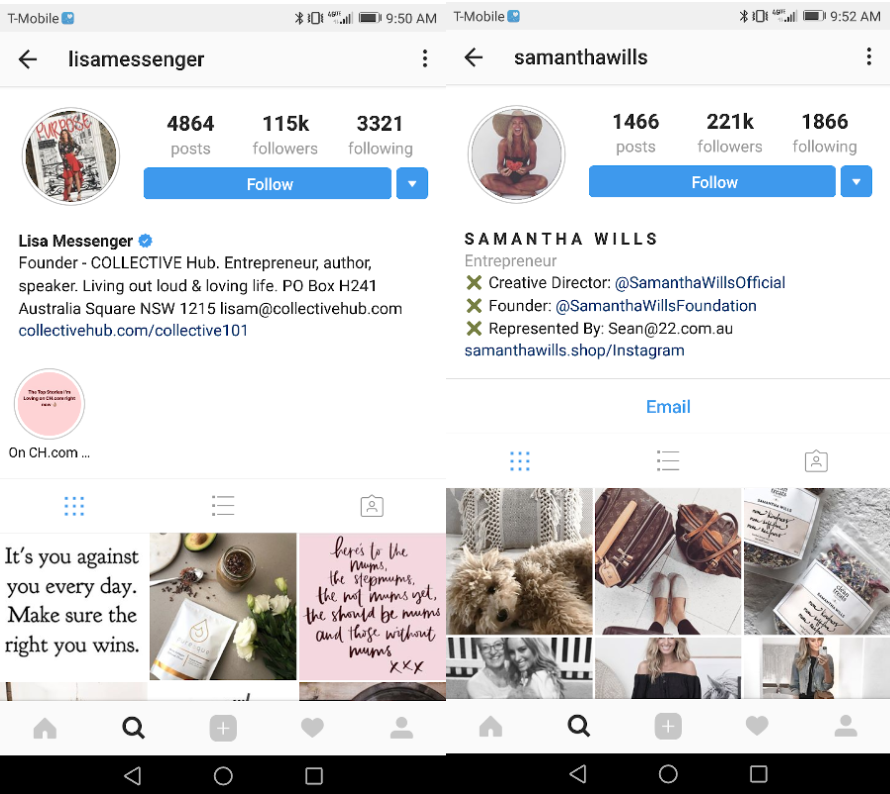
(Spoiler alert: Samantha’s the “business” here)
Hey, that’s part of the beauty of boasting an Instagram business profile. They don’t scream “HEY, BUY FROM ME!”
Instead, they blend in with personal profiles and have the same reach as a regular account, too.
This means you can post freely without worrying about your posts getting buried by an algorithm.
(We’re looking at you, Facebook)
Of course, this all begs the question of why you would bother making the switch to a business account in the first place.
That’s because the benefits of an Instagram business account are mostly hidden “under the hood” through a variety of features modern marketers are making use of.
The Benefits of an Instagram Business Account

If you’re a business or brand, there are plenty of incentives to make the switch to more professional account. While some might be obvious, others represent subtle ways to make your profile seem a bit more “suit and tie.”
But what benefits are we talking about? We’ve broken them down below.
Complete Your Profile with Contact Info
Business profiles allow you to fill out your profile with contact information including your business’ address, email and phone number.
This is a nice touch as it allows customers to contact you directly without having to bounce to your Facebook or homepage. Peek this example from Luna Park Sydney’s business page.
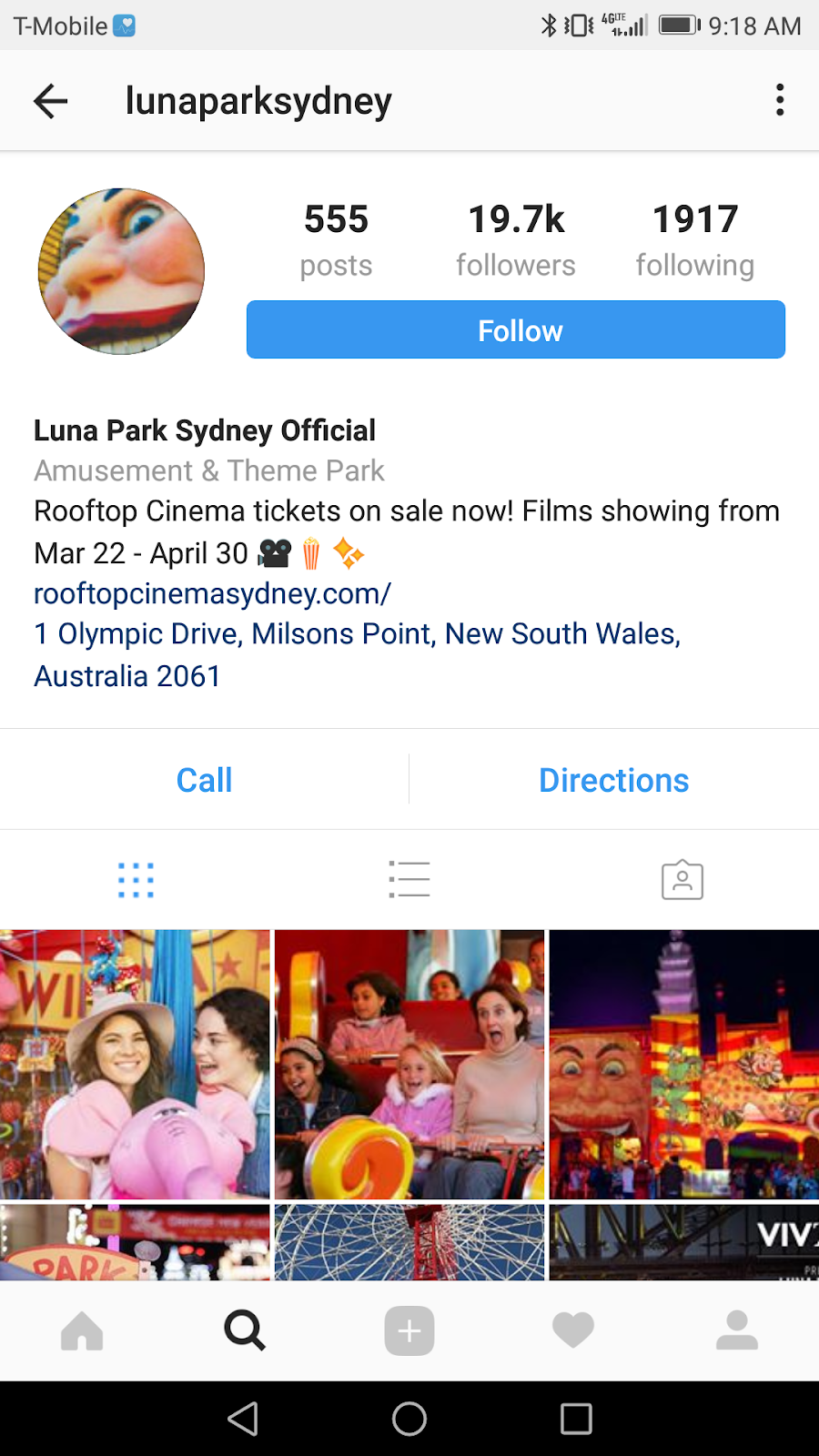
The Opportunity to Run Instagram Ads
Ads are becoming integral to Instagram marketing for modern brands.
From videos to product carousels and beyond, the creative ad manager continues to take off as the platform puts more emphasis on sales.
Simply put, you can’t advantage of the various Instagram ad types without a business account.
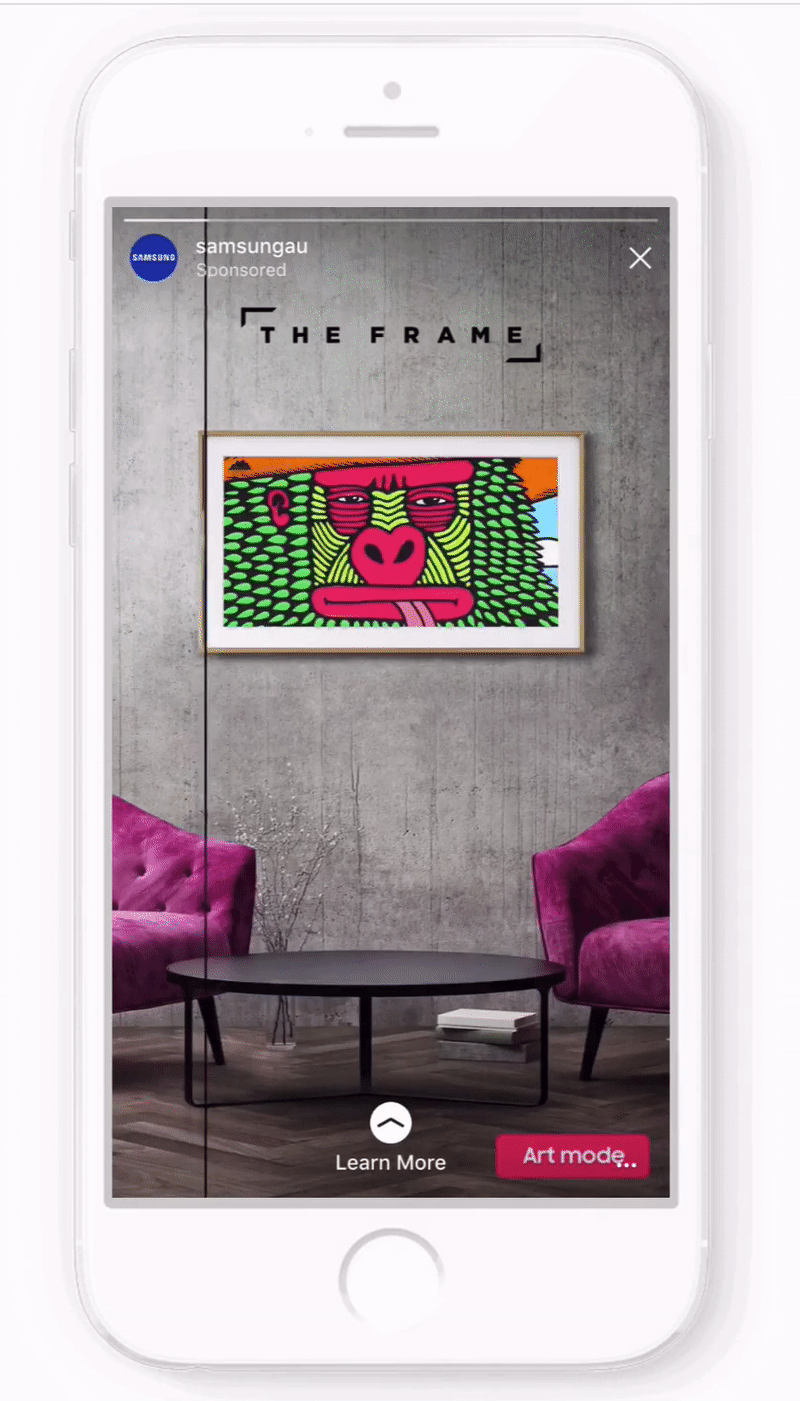
Harness the Power of Instagram Insights
Alright, this is the big one.
Given how many social media analytics tools integrate with Facebook Insights, you likewise need access to Instagram Insights to connect to those analytics as well.
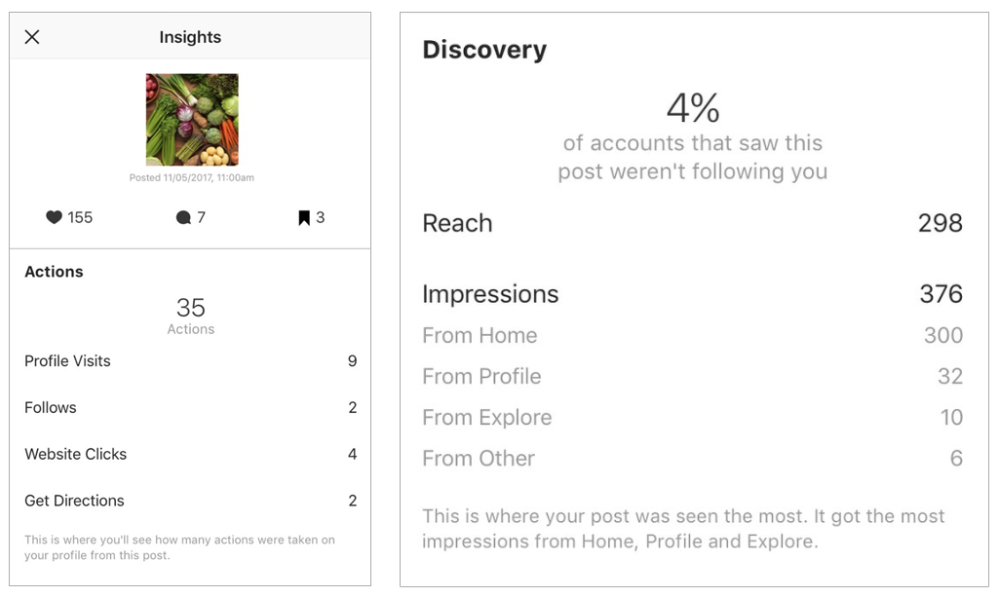
Instagram analytics for business provide you access to metrics including impressions, reach, website clicks and post-specific metrics that you can’t get from a pedestrian account.
Prove What You’re Worth to Influencers
As influencer marketing continues to boom, brands and influencers alike need to show exactly what their worth is to get their relationships going.
Through a business account, you can immediately prove just how engaged your following is.
Especially given the epidemic of fake followers for influencers, having hard data on deck is critical for business accounts.
And if nothing else, having a business account sets you up to have access to the latest Instagram features as soon as they roll out. Given the platform’s recent emphasis on brands, there’s no doubt there will be more to come in the near future.
Should You Switch to an Instagram Business Account?
Regardless of how much you use Instagram or what your brand might be doing, the answer is more than likely “yes.”
This rings true if you’re a full-blown brand, a solo-based business or an influencer, by the way.
Even if you never plan on running ads, simply having access to Instagram Insights by itself is a total game-changer. The ability to tout your analytics is always a plus for marketers in terms of what’s working and how you can build your influence on the ‘gram.
And again, remember that business account is a prerequisite to upcoming Instagram shopping features coming soon to the likes of Australia. If you’re interested in social commerce, the latest Instagram business tools and features are must-haves.
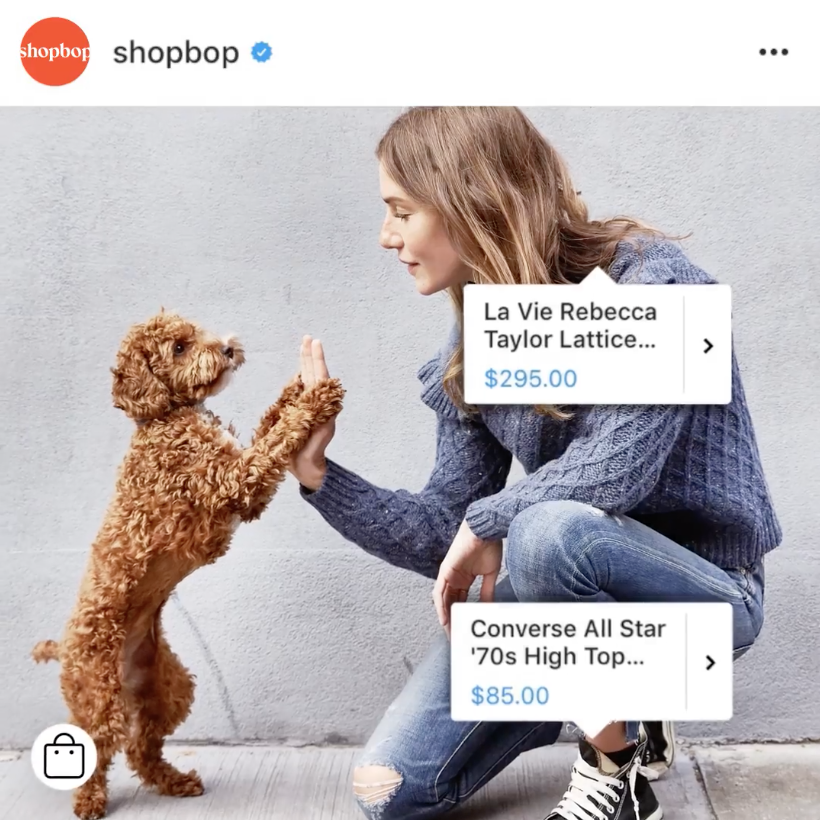
The takeaway here? When in doubt, it probably makes sense to make the switch.
This is especially true given how easy it is to do so.
How to Switch from a Personal Profile to a Business Profile
Switching to an Instagram business account from a personal profile is crazy easy.
No lengthy sign-ups or waiting games. Seriously, it’ll only take you a couple of minutes.
Although there are a few pointers to consider, we’ve broken down the process below.
Once you’ve logged into your Instagram, go to “Settings,” scroll down and tap the “Switch to Business Profile” option.
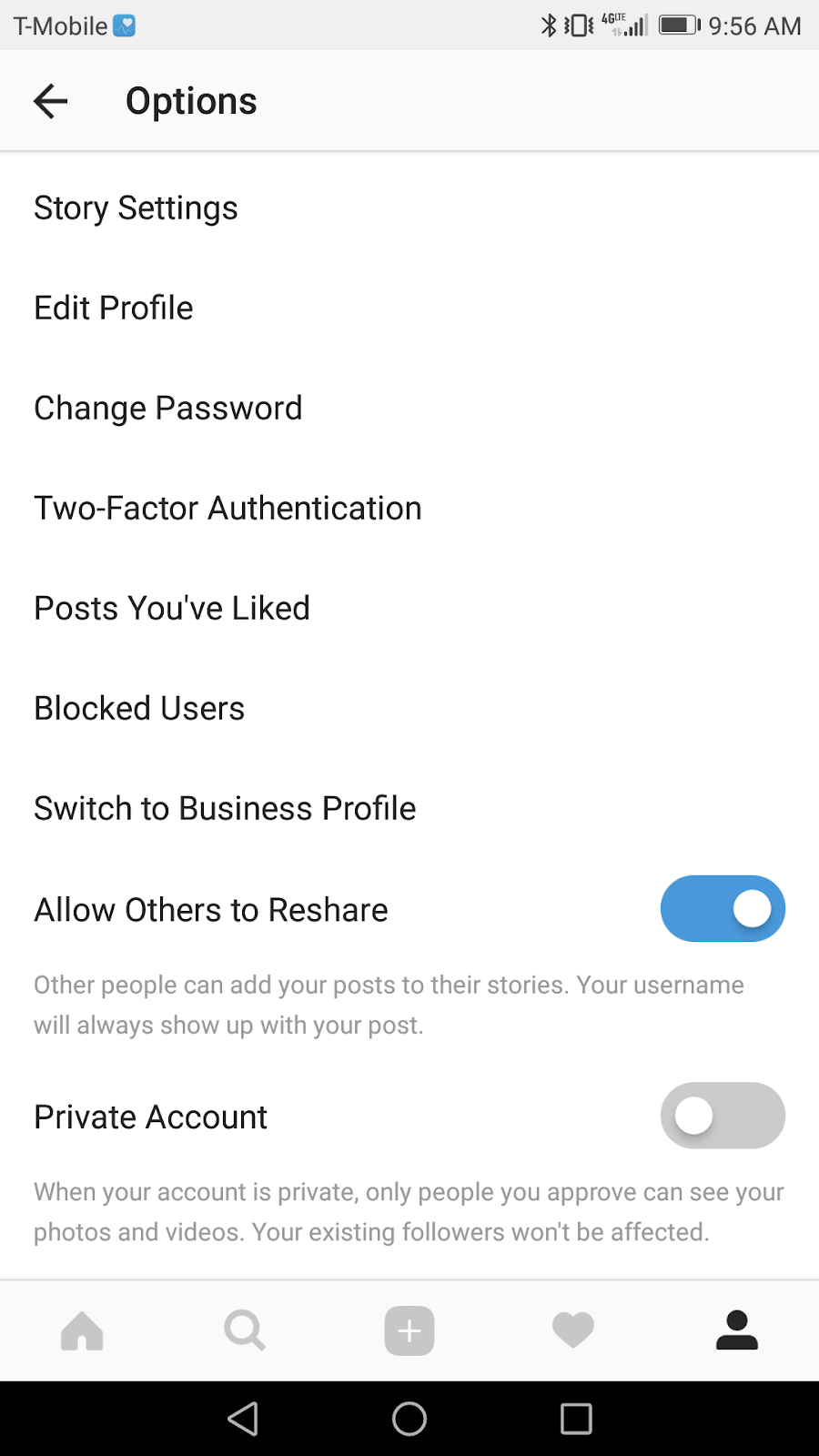
You’ll then be asked to convert your existing Instagram account. Assuming you have one, tap “Convert Existing Account.”
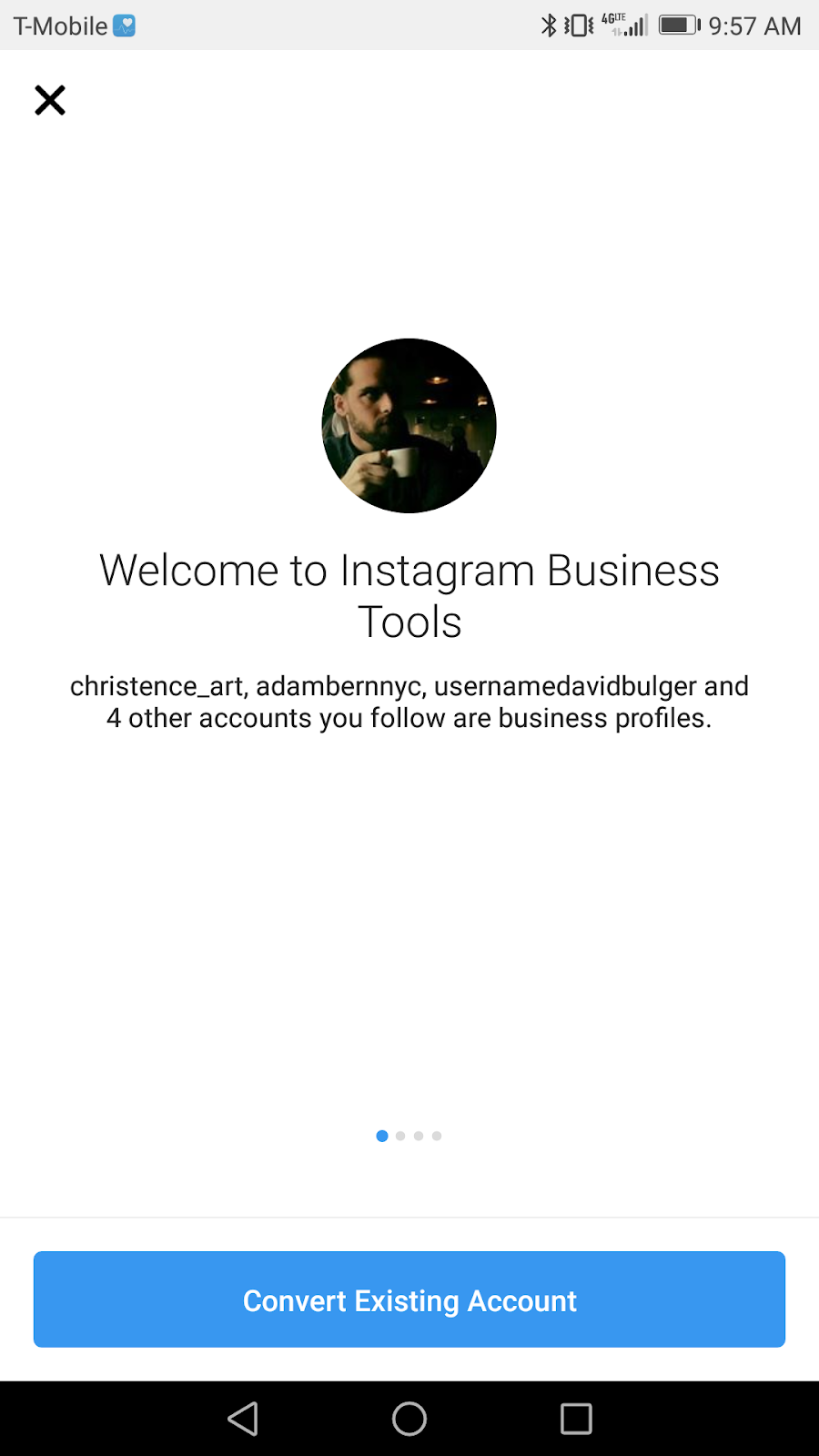
As noted earlier, you need to have access to Facebook Insights to use Instagram analytics platform. In other words, you need a Facebook to attach your profile to. You have the option to skip, but considering that we want Analytics for sure, tap “Choose Page.”
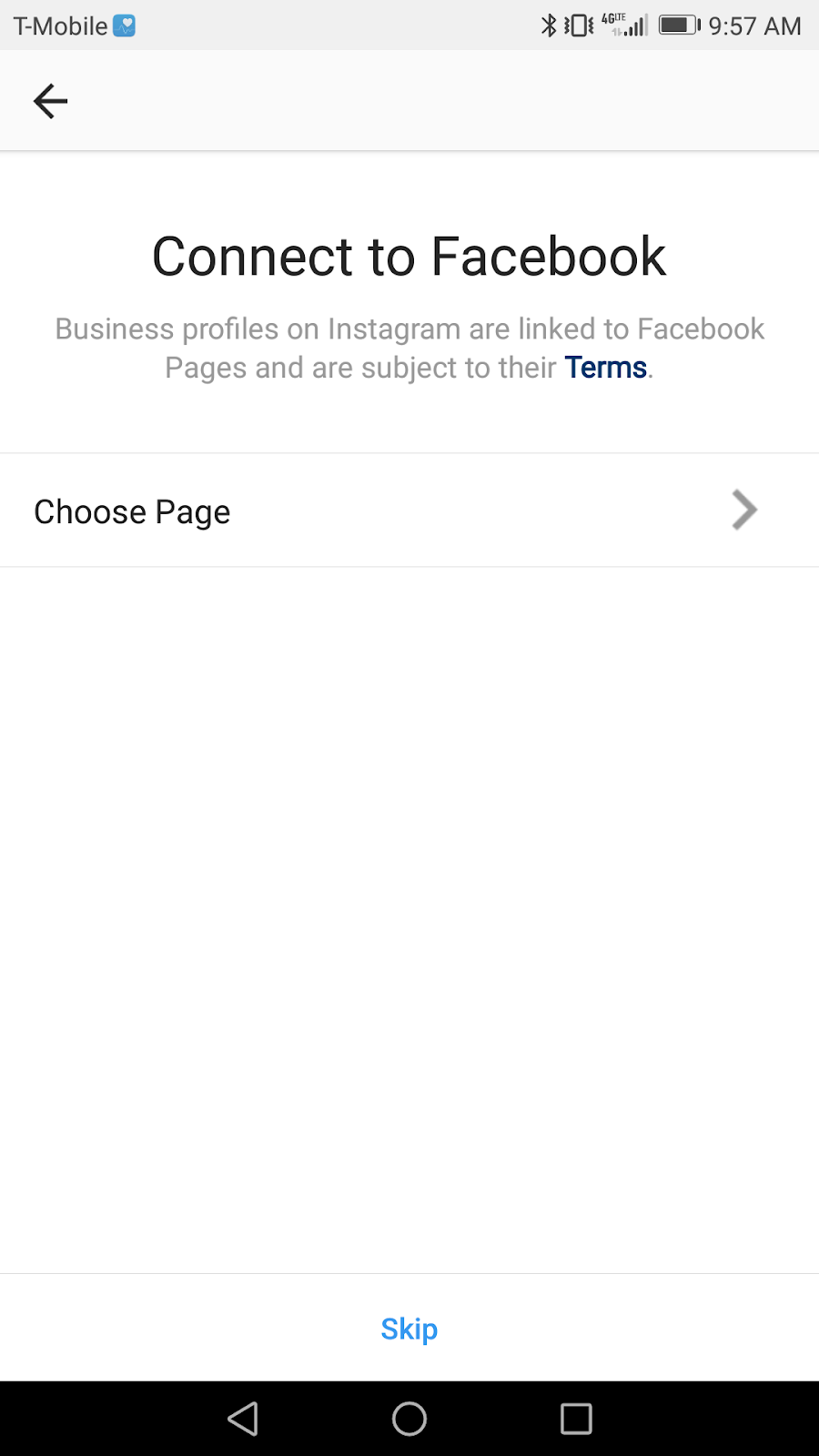
And if you don’t have a Facebook page already handy, you can create one to keep the ball rolling.
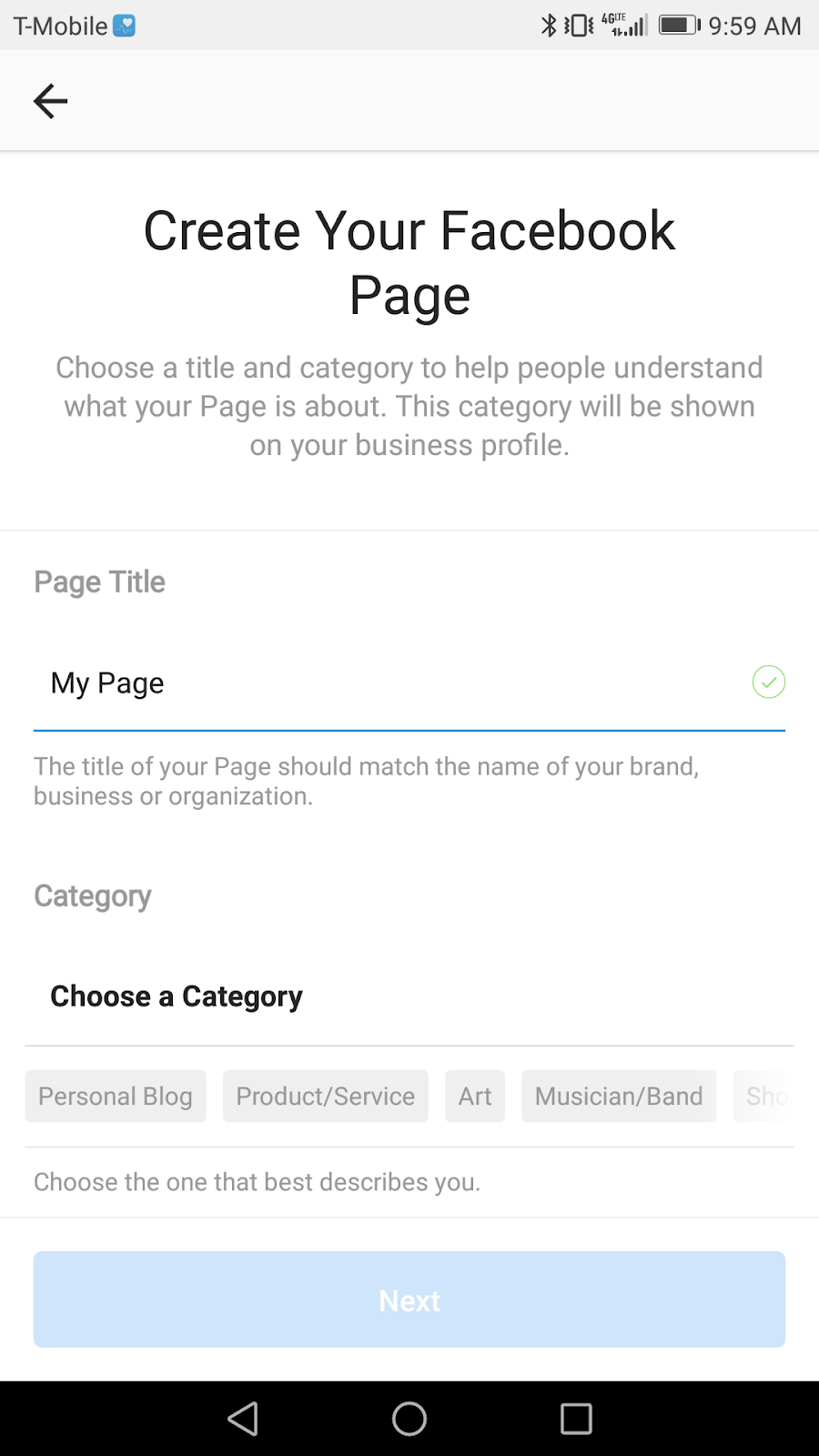
Next you’ll be asked to choose a Category for your business. The choice is up to you based on your business, but some sample options include: Artist, Public Figure, Personal Blog or Product. You’ll also be given a list of Subcategories to choose from. Once you’ve made your choices, tap “Next.”
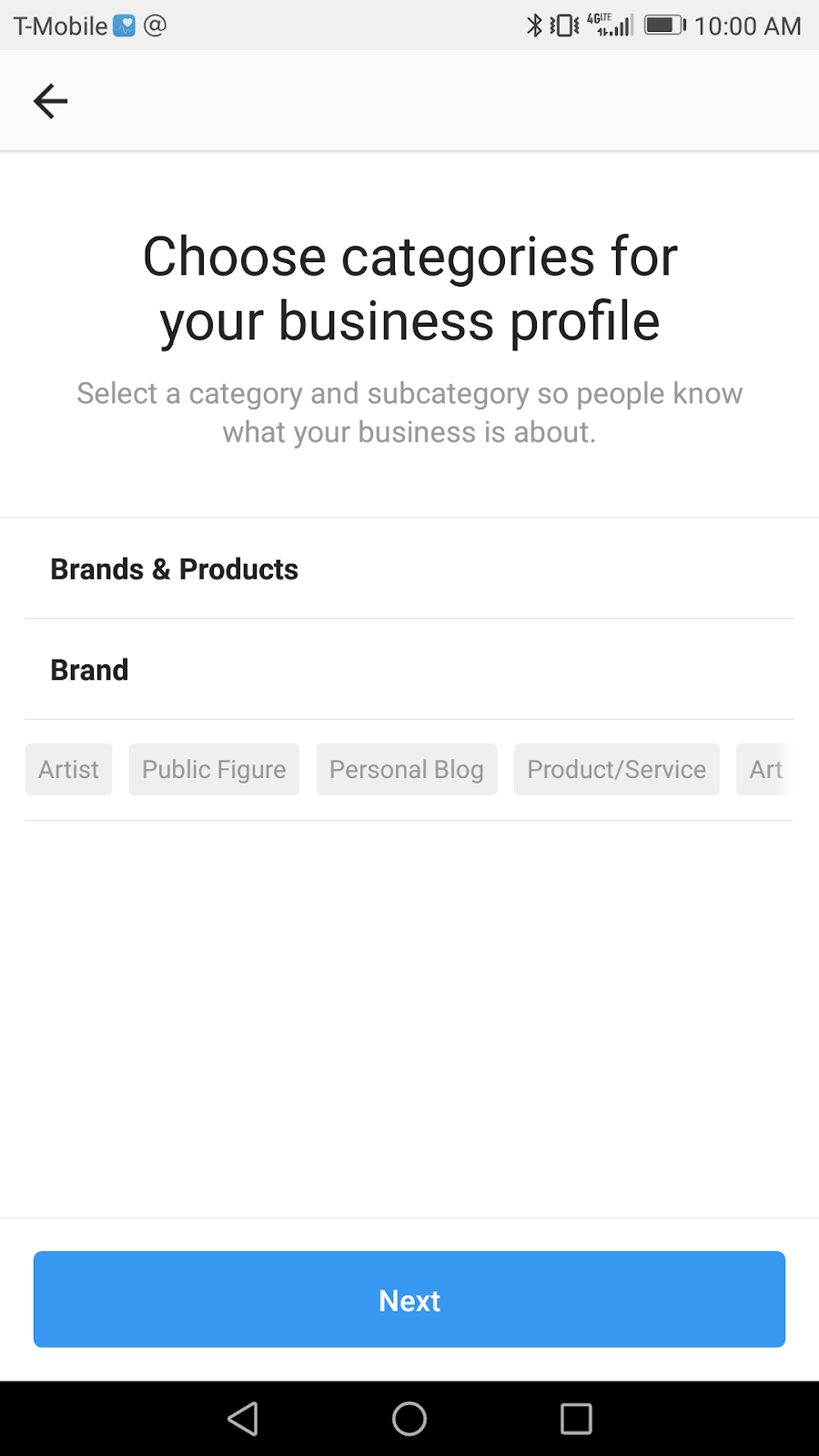
Finally, you’ll be asked to confirm your contact information. If you’ve been using a personal email or phone number for your Instagram account, it might make sense to update this info to go in line with your professional accounts. When you’re done, hit “Done.”
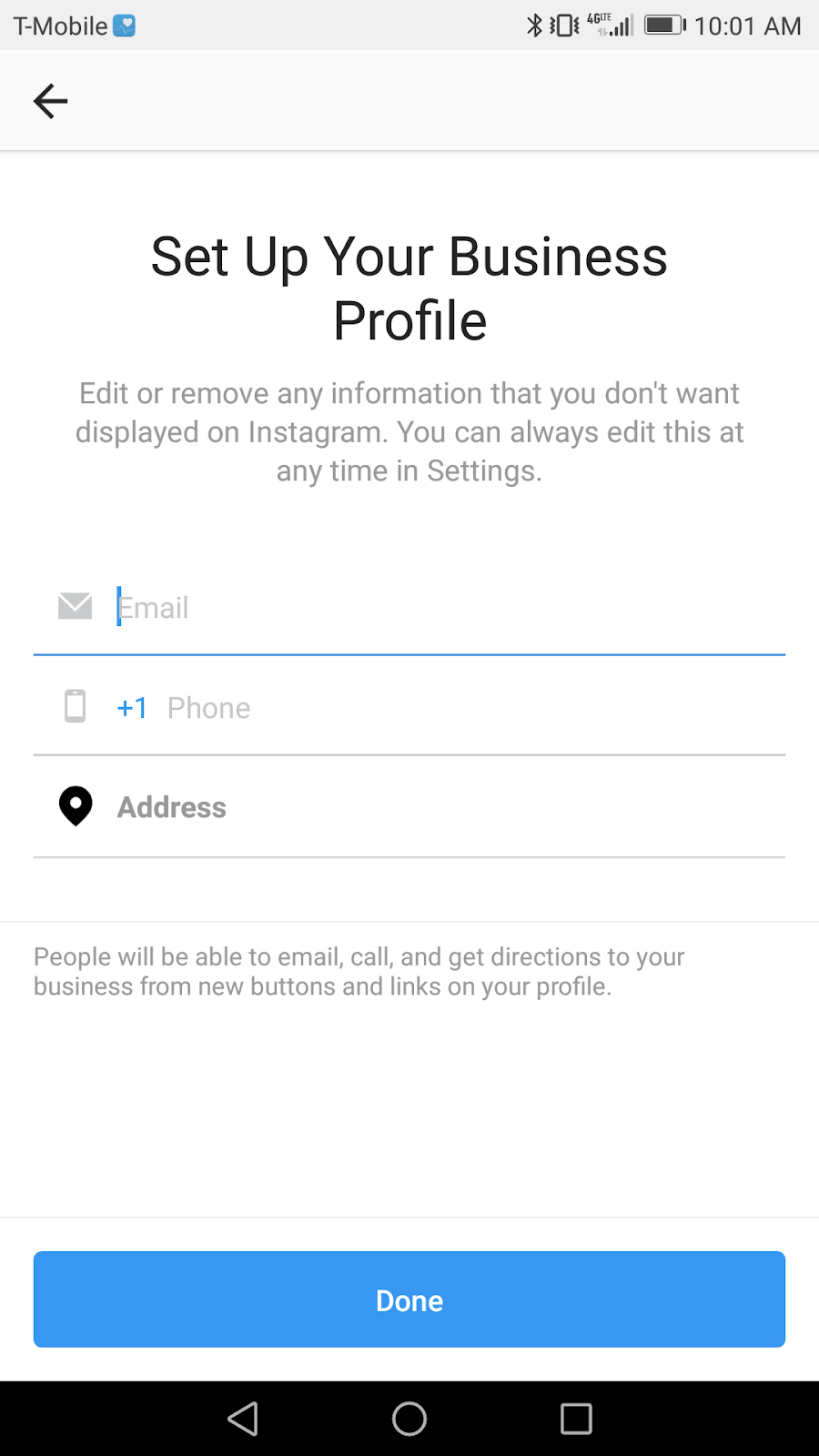
And with that, you’re good to go!
Hey, Can I Create an Instagram Business Account from Scratch?
Yes and no.
Basically, you’re required to create a personal profile like you normally would and then convert it to a business account.
That said, creating a brand new account for your business means you can craft your profile specifically with your brand in mind. For example, you can check the following boxes upon signing up instead of fixing them later:
- Optimising your profile picture to be in line with your branding (think: a professional logo versus a personal one)
- Making sure your bio links point to the right pages and promotions, also perhaps also pointing to a branded hashtag for followers to use
- Filling out your contact information such as email, address and directions
Basically you have to do less legwork when it comes time to make the switch. While there no dedicated “create Instagram business account” option available, converting your profile only takes a couple of minutes (if that).
Does a Business Account Make Sense For Your Brand?
As Instagram continues to roll out features with brands in mind, having a business account flat out makes sense for the majority of marketers.
Not only does such an account signal that you mean business, but also allows for access to tools that can help you better manage your Instagram presence. Given how simple the switch is and that there are no downsides to converting your account, there’s almost no reason not to.







