Guide to LinkedIn Advertising Formats
Take your B2B strategy to the next level with our guide to Linkedin advertising formats. Learn about all the different types of Linkedin Ads and how to send traffic to your site from Linkedin, hire new staff, and make new connections in your industry. Including unique dynamic & InMail ad types!
Ever wish you could get a bit more “suit and tie” when networking via social media?
After all, sliding into someone’s DMs probably isn’t the best way to spark a meaningful business relationship, is it?
That’s exactly why so many brands are flocking to LinkedIn.
The self-proclaimed professional social network has proven to be an invaluable resource for brands building up their B2B connections.
And if you’re a marketer looking to get in front of industry bigwigs and top talent, the LinkedIn ads manager is a total game-changer.
Why Advertise on LinkedIn?
Recently passing the 500 million user mark, LinkedIn represents a booming community of brands and professionals alike.
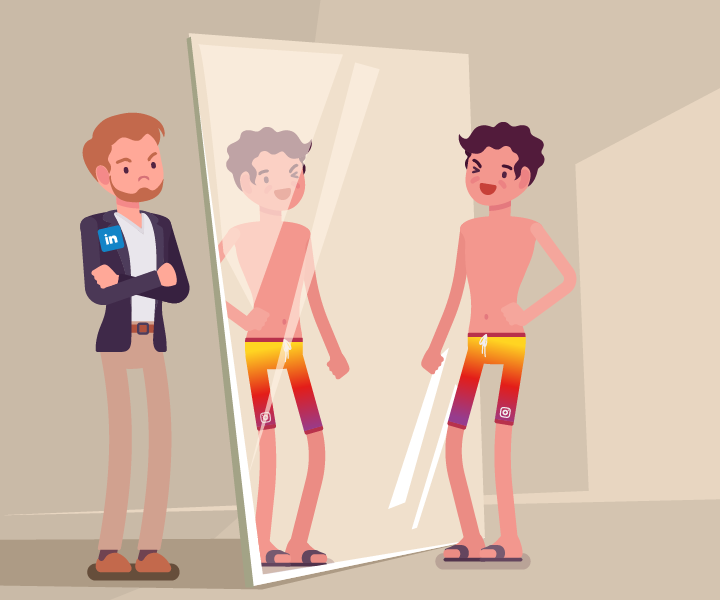
Unlike Facebook, Twitter or Instagram where networking might be frowned upon or seen as spammy, LinkedIn totally embraces talking business. Perfect for content marketers and HR alike, today’s top brand are using LinkedIn as a tool for rapid growth.
- Looking to connect with fellow brands in your field? Check.
- Want to build up your brand in the eyes of the biggest players in your industry? Yep.
- Hungry for a new hire with a hyper-specific skill set? No worries.
An awesome alternative to cold emailing or hunting down potential contacts, you can find potential connections in a snap.
And LinkedIn advertising is an awesome way to get in front of the exact people you’re looking for.
Not unlike Facebook, LinkedIn offers robust ad targeting (and retargeting) that maximises your reach with relevant prospects. Rather than hope you run into the right person, you can laser-target your ads to do just that.
LinkedIn Advertising: What’s Right for Your Brand?
When it comes to ads on LinkedIn, the platform offers a variety of options based on your specific goals.
Once you’ve drilled down your target audience, it’s time to decide: which type of ad is going to grab your prospects’ attention?
Below we’ve broken down the six types of ads LinkedIn currently offers. This breakdown will not only show you what LinkedIn ads look like in action, but which to choose if you’re considering running some yourself.
With that, let’s dive right in!
Sponsored Post Ads
Overview: Sponsored posts represent ads that show up in your target audience’s main LinkedIn feed. They’re presented as pieces of content, coupled with your choice of copy and a static image.
The beauty of LinkedIn sponsored post ads is they don’t feel in-your-face. Considering that they simply pop up in your prospects’ feeds, they seem totally organic on the surface. As long as your imagery and copy are on point, you can score clicks.
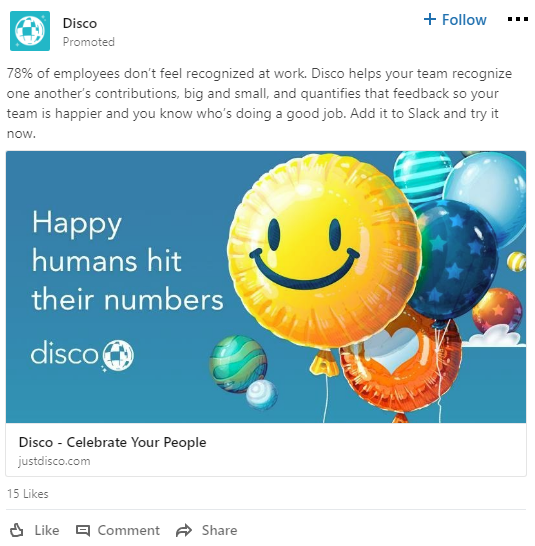
Who They’re For: These ads are typically used by brands promoting product demos, case studies or e-books. If you have an epic piece of content or landing page you’re trying to funnel traffic to, these straightforward LinkedIn lead ads are for you.
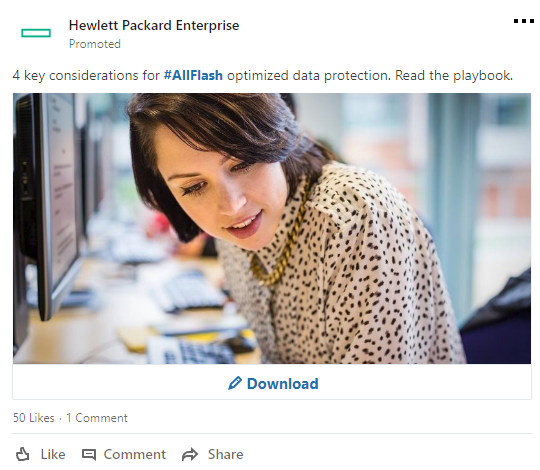
Best Practices: Striking images and pictures which include people can help encourage scrollers to stop and look. LinkedIn notes that headlines should be kept under 60 characters, also highlighting that ads which ask questions or immediately provide value perform the best.
Sponsored Video Ads
Overview: A variation of sponsored posts, video ads represent the latest in LinkedIn’s ad platform.
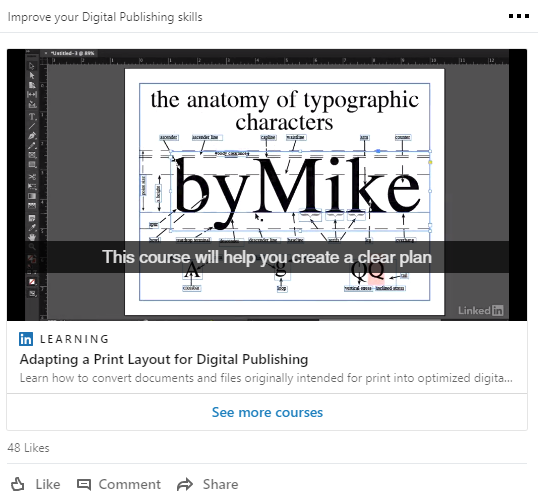
These ads likewise show up in your prospects’ feeds in form of an auto-playing video (without sound). Recognising the power of video marketing, these ads are perfect for encouraging people to stop scrolling and pay attention to what you have to say.
Who They’re For: Not unlike sponsored post ads, LinkedIn video ads can be used to promote epic content or product demos. They’re also common for brands looking to drive sign-ups to e-courses and webinars as well. If you have a mini-commercial prepared that’s relevant to your LinkedIn targets, it’s totally fair game.
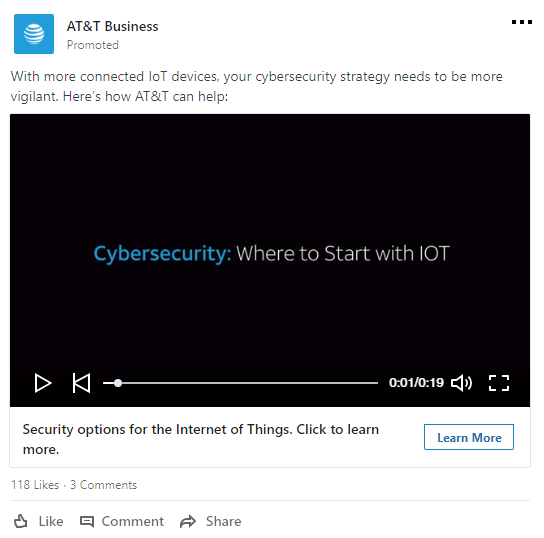
Best Practices: Although video ads can be up to 30 minutes long, LinkedIn notes that the most successful videos are less than 15 seconds.
Sponsored InMail
Overview: Ever wish you could get directly into your prospects’ inboxes? Well, these ads are basically the next best thing.
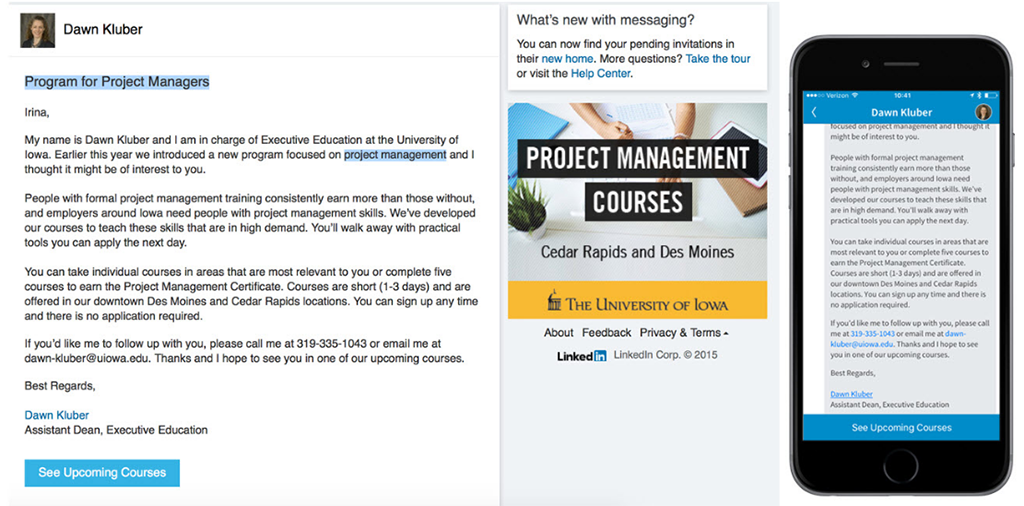
Sending users an alert (and likewise forwarding that message to their email), these message-based ads allow you to directly pitch prospects as they give you their undivided attention.
Who They’re For: Whether it’s an invitation to check out your community, try your demo or apply for a gig, these ads are ideal for targeting extremely specific prospects. Note that these ads should be personalized as much as possible to avoid seeming like spam.
Best Practices: Shorter messages (500 characters or less) boast much higher CTRs; meanwhile, including text links is also a smart move. Again, personalization is key.
Text Ads
Overview: Text ads on LinkedIn appear like your classic PPC ads which include a link, brief copy and an icon.
These ads stay glued static to your prospects sidebar as they scroll through their main feed.
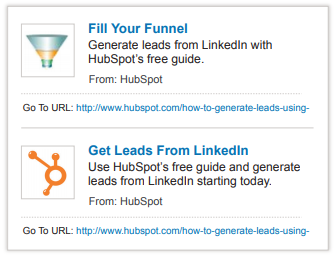
Who They’re For: With limited real estate in terms of copy, these bite-sized ads are ideal for those pushing lead magnets or product demos.
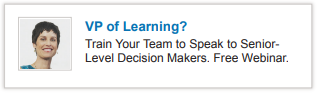
Best Practices: The more specific your text ad, the better. This means including job titles in your ads if possible, as well as a specific call-to-action.
Dynamic Ads
Overview: Dynamic ads earn their namesake by automatically personalising themselves based on who you’re targeting. Using prospects’ job titles or profile pictures as part of the ads, LinkedIn notes that such personalisation results in double the CTR.
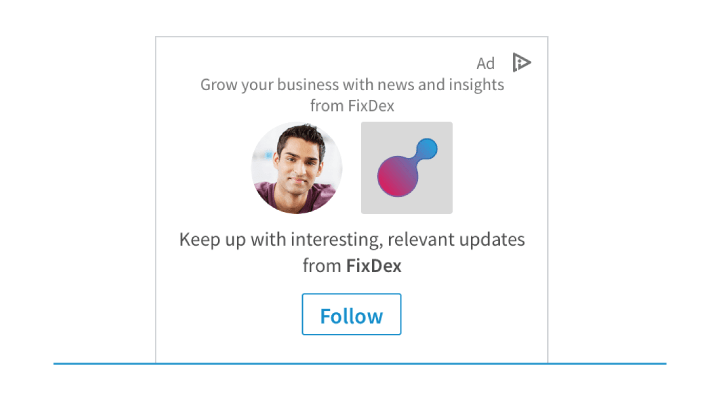
Who They’re For: A sort of jack-of-all-trades, dynamic ads can be used to promote job openings, encourage prospects to follow your LinkedIn profile or point someone to a specific landing page.
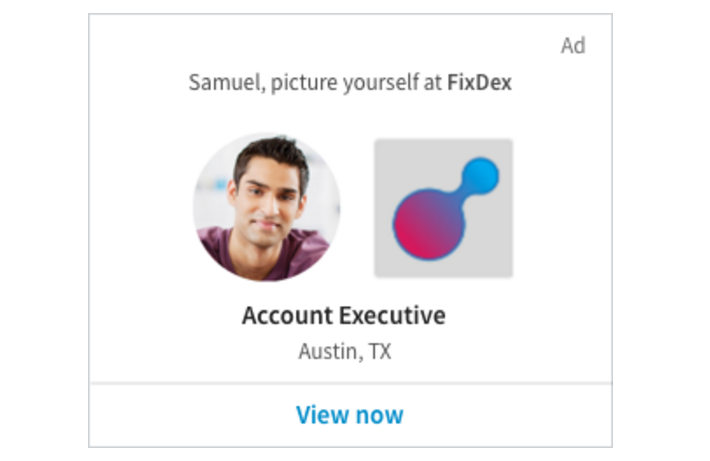
Best Practices: Include value-added benefits and copy that connects prospects to your brand. This is especially important for LinkedIn jobs advertising which basically allows people to visualise themselves as part of your company).
Programmatic Display Ads
Overview: LinkedIn’s programmatic display ads allow brands to target the most relevant segments of their audience via imagery. Appearing on the sidebar of your prospects’ feeds, these ads are served in a manner that maximises reach.
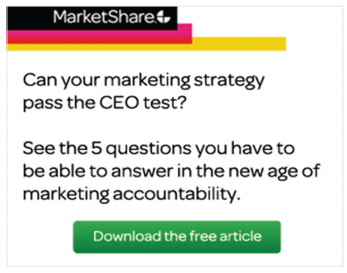
Who They’re For: In additional to general brand awareness ads, programmatic display ads are prime options for promoting lead magnet offers.
Best Practices: Programmatic ads are often used for retargeting site visitors or CRM entries. This type of LinkedIn advertising costs only what you want it to as you can likewise set limits on your budget versus potential reach.
What Could LinkedIn Advertising Do for Your Business?
Regardless of your business, LinkedIn represents the ultimate hotspot for connecting with talent and industry leaders alike.
And no matter who you’re looking to connect with, there’s a good chance they’re already on the platform in some way, shape or form. With the help of LinkedIn’s robust ad system, you can get a jumpstart on relationships that’ll help your brand reach VIP status.
Regardless of your business, LinkedIn represents the ultimate hotspot for connecting with talent and industry leaders alike.
And no matter who you’re looking to connect with, there’s a good chance they’re already on the platform in some way, shape or form. With the help of LinkedIn’s robust ad system, you can get a jumpstart on relationships that’ll help your brand reach VIP status.







