Guide to Facebook Advertising Placements
In this guide to Facebook advertising placements, we’re going to go over each ad placement and take a look at how to choose your placements for each campaign.
There are a lot of ad placement options in the Facebook Ads system, especially now that Instagram Ads operates within it. What many businesses fail to realize is that not only will ad placement affect when and how users see your ad (which is already significant), it may also affect results like CTR and CPC.
In this guide to Facebook advertising placements, we’re going to go over each ad placement and take a look at how to choose your placements for each ad campaign.
What Are My Facebook Ad Placement Option?
As the system stands now, there are currently 12 individual placement options: 5 for Facebook, 2 for Instagram, 3 for the audience network, and 2 for Messenger. You can also choose whether you want your campaigns to be desktop-only, mobile-only, or to be shown to both if applicable.
The placement options are:
Facebook Feeds. These ads will be shown in users feeds, with ad formats like videos, single images, and carousel ads available. Canvas ads in the newsfeed are mobile-only, but all other formats can be used on both desktop and mobile.
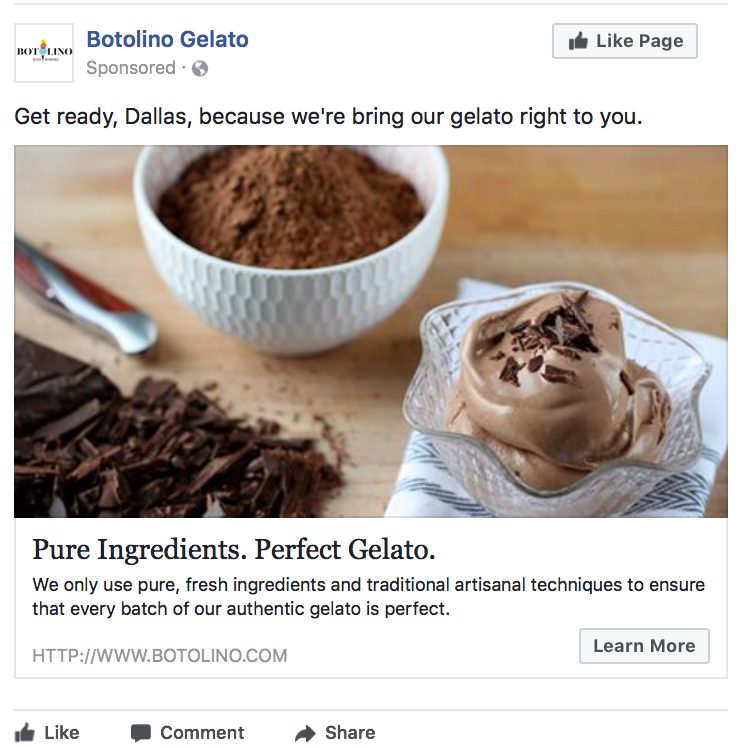
Facebook Instant Articles. This placement lets publishers distribute articles that load 10x faster than standard mobile web. It’s mobile-only.
Facebook In-Stream Videos. These are video ads that will play before, during, or after a native video users are watching on-platform. Because they aren’t the central focus, these ads should be extremely brief—think ten seconds or less. They are available for desktop and mobile placements.
Facebook Right column. These ads are non-descript, appearing off to the right-hand side of users’ feeds. You can choose single images or video ad formats. This ad format has limited text, and has the disadvantage of being out of the line of sight. It’s desktop-only.
Facebook Suggested Videos. When users watch videos on Facebook, the site’s video player features other suggested videos. Your ad would be one of those suggested videos in this placement. It’s available for desktop and mobile, but can only be used with Brand Awareness, App Installs, Post Engagement, and Video Views objectives.
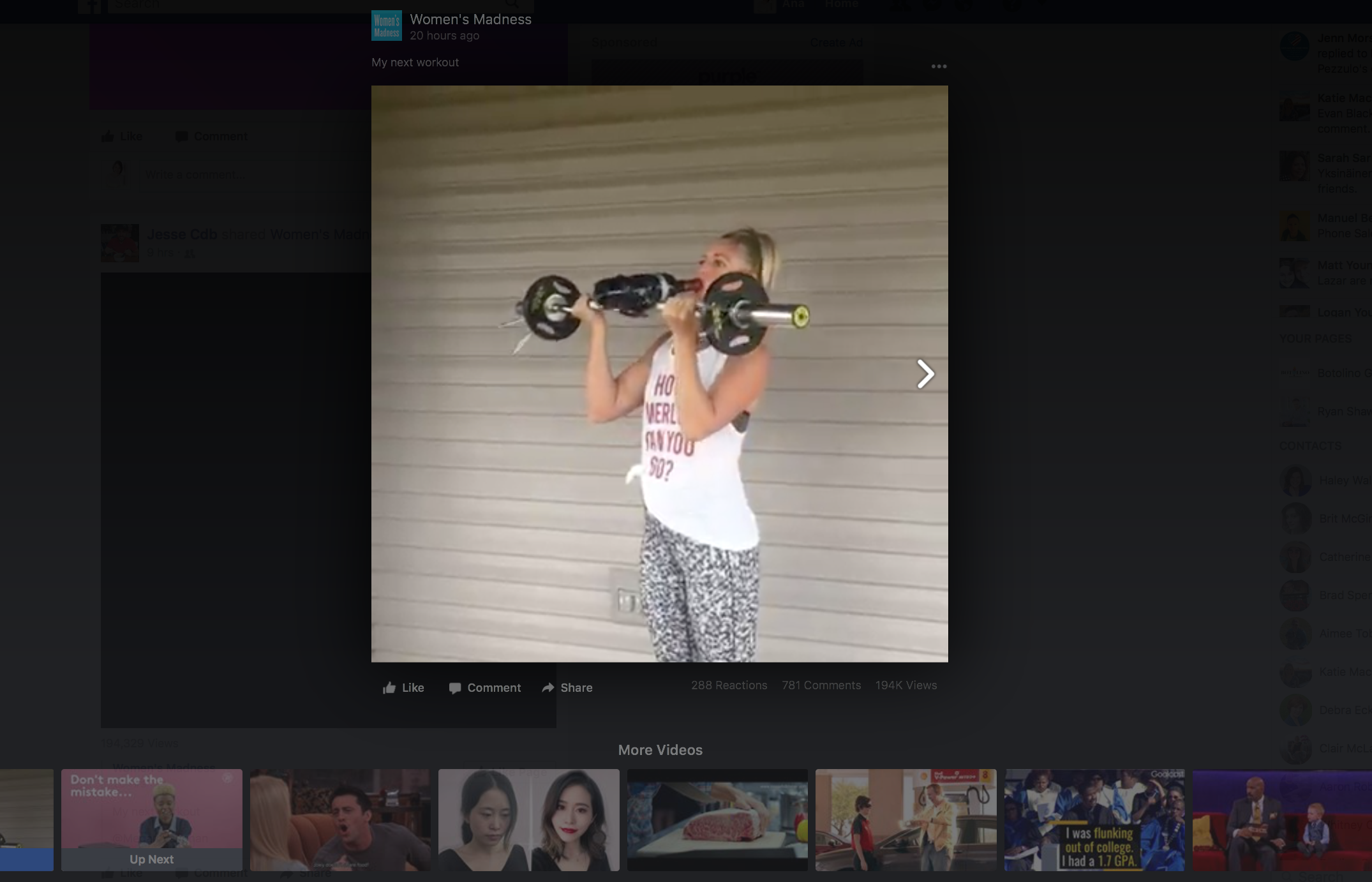
Instagram Feeds. Video, image, and carousel ad formats can be shown to users in Instagram’s main feed. Videos must be under 60 seconds. This placement is mobile-only.
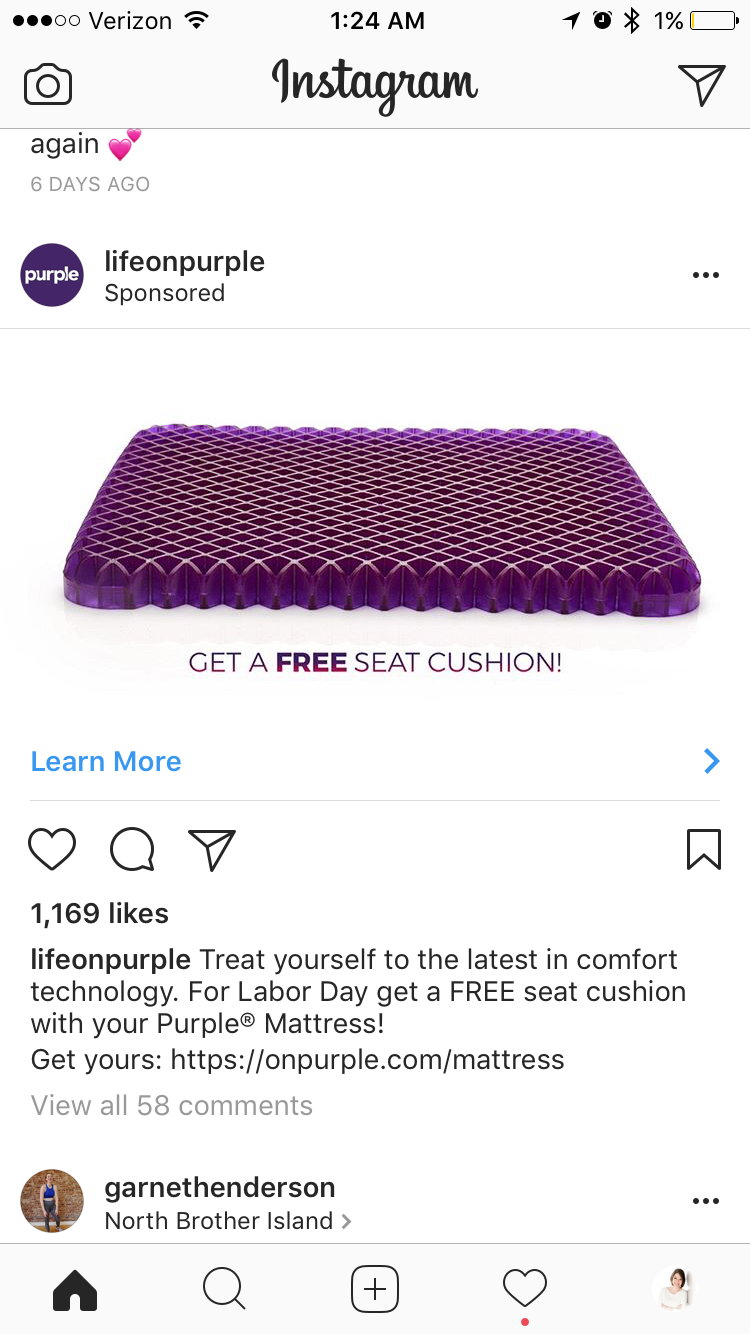
Instagram Stories. This placement will show up between other users’ stories. It will take up the users’ full screens, and you can use images or videos. The content must be 15 seconds or less. This is a mobile-only placement.

Audience Network Native, Banner, and Interstitial. These ads will be shown in the sites and apps of the audience network in a number of different formats, including full-screen and banner formats. These are available for both desktop and mobile placements.
Audience Network In-Stream Videos. This feature works just like Facebook’s In-Stream Videos placement, just through the audience network.
Audience Network Reward Videos. If users in the audience network click on a reward video, the video will take up their full screen and they’ll be rewarded with in-app items like virtual currency or exclusive content. This is a mobile-only placement.
Facebook Messenger Home. This placement will display ads on Messenger’s home screen. Because this is a new feature, brands are still testing out best use cases. This is a mobile-only placement.
Facebook Sponsored Messages. These ads will be delivered right to a user’s inbox as a personal message. They’ll include a CTA at the bottom, and will be labeled as sponsored. These ads can show up in Messenger on both desktop and mobile. You can only send sponsored messages to users who have messaged your brand
previously.
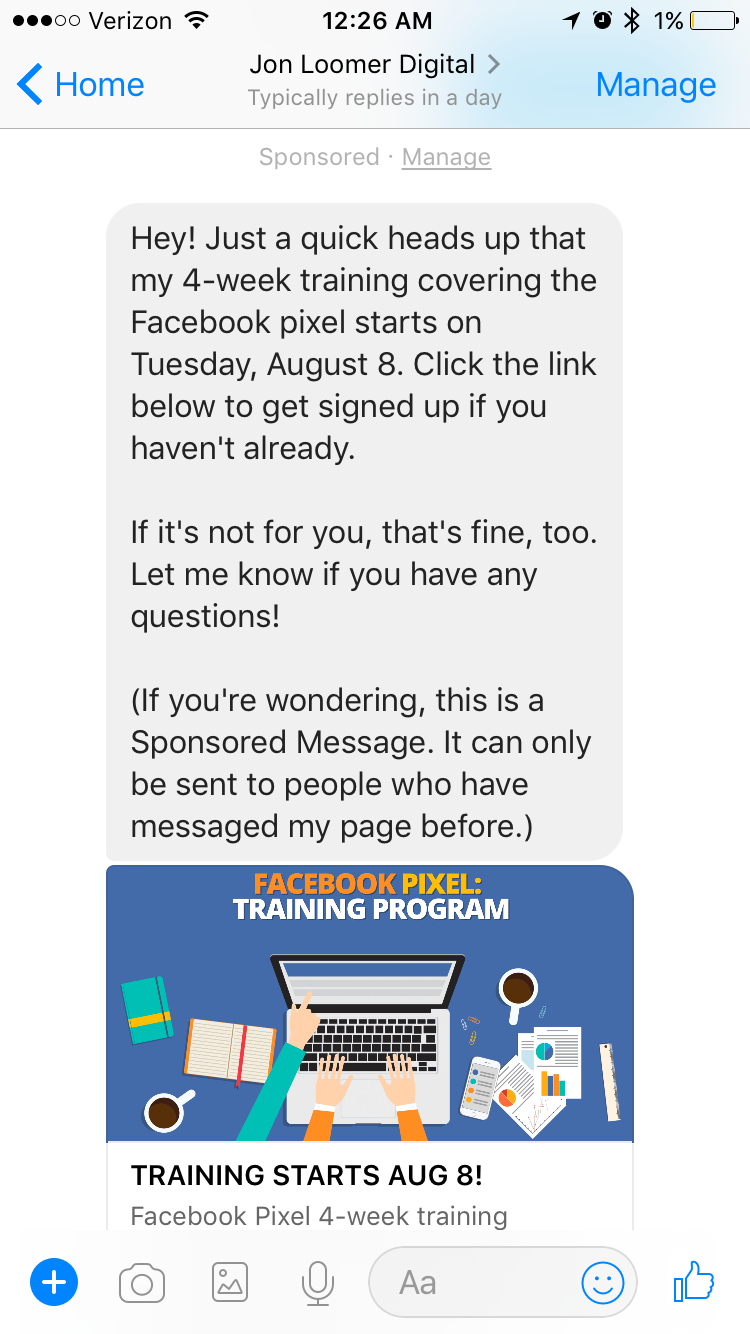
Should I Automatically Select All Placements?
When you’re going through the ad creation system, it’s easy to accidentally skip right past the placements option. The reason why is simple: Facebook automatically enables most placements for you. While this is their go-to move, it’s almost never a good idea to actually run a single ad on all of these pre-selected placements.
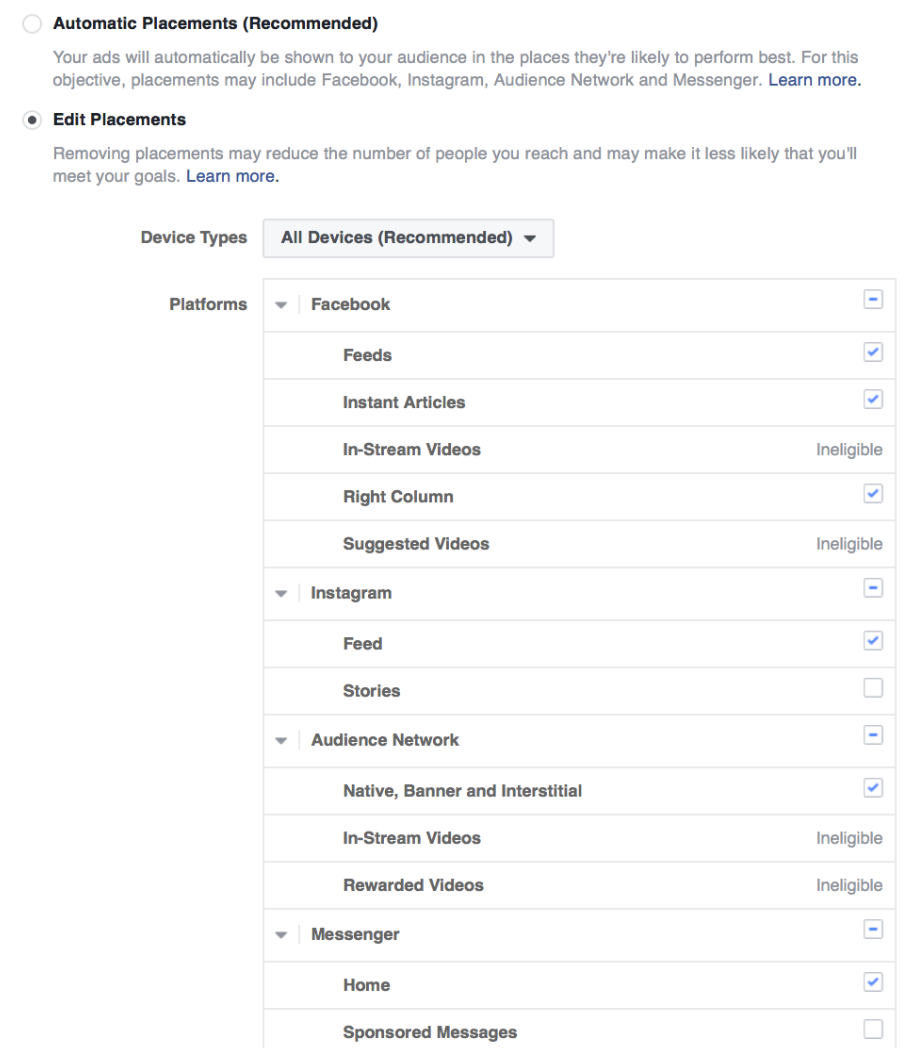
Not all ad placements are created equal. While your ad might be perfect for the newsfeed, for example, it might hurt your overall ROI and CTR rates if you enabled right column placement.
Facebook also disproportionately serves ads to mobile devices and the audience network. While these ads do have a low CPC, some ad campaigns and their objectives will be most effective on desktop.
How to Decide Which Placements to Use
When choosing which placement(s) you want to use for your ad campaigns, there are several different factors to keep in mind. These include:
Whether you want to exclusively target mobile or desktop audiences. Some placements are only available to one or the other. If you’re looking to drive sales or encourage a sign-up for a lengthy registration process, you’ll want to choose desktop placements because you may lose them on mobile during the conversion.
What type of content you want to share. Longer videos (60 seconds or more) could only be shared on Facebook, and you wouldn’t want to use them on Facebook’s in-stream placements.
The CPC differences of each placement. Mobile placements and audience network placements typically have lower CPCs in general, while Instagram has higher CPCs than Facebook.
Once you’ve considered the technical factors, you also need to ask yourself what stage of the digital sales funnel the audience you’re targeting exists in. For example:
Instagram Story Ads are excellent to build brand awareness, for example, but they aren’t ideal if you’re looking to increase high-value purchase items.
Messenger Ads can only be sent to users who have messaged you first, making them ideal for retargeting, event registration, and upselling.
Facebook newsfeed ads have numerous diverse formats, and give you plenty of text space to win over users and drive any type of conversion.
Desktop vs. Mobile: Which Should You Choose?
When deciding on placements, it’s important to consider if you want to run your campaigns on desktop, mobile, or both at once.
Ecommerce conversions are often most successful on desktop ads, since it’s easier for users to move through the checkout process. While it’s definitely possible to enter in your credit card number and billing address on an iPhone, it really isn’t fun.
Encouraging app activity or downloads, on the other hand, does exceptionally well on mobile. This makes sense—users just have to click the ad’s CTA to download the app on mobile, instead of having to decide they’re interested enough to go find their phone, look up the app, and consider installing it like when they see it on a desktop app.
You should also go mobile if you want to go for the full-screen, immersive experience that’s only available with Facebook Canvas Ads and Instagram Story Ads.
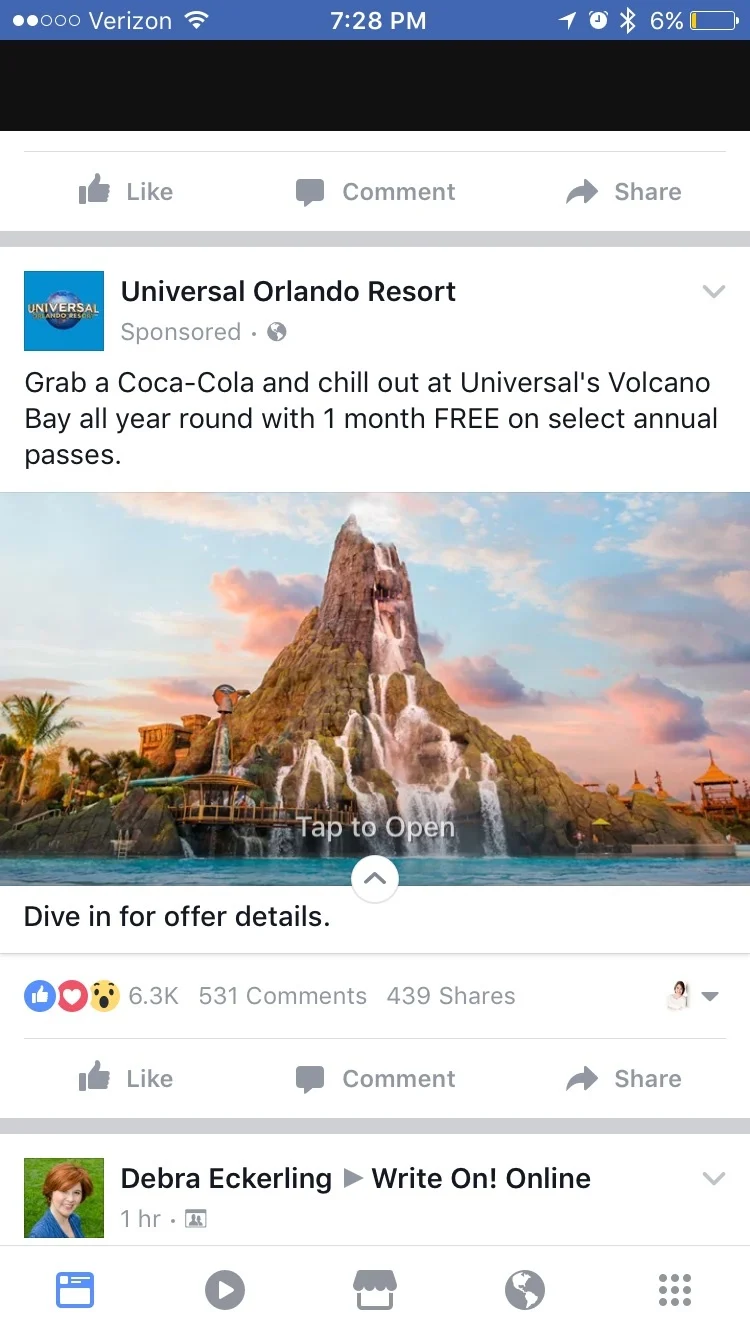
Mobile placements do have lower CPCs on average, which is another nice perk, though they have slightly lower conversion rates. Because of this, it can be beneficial to have a healthy balance of both.
Pairing Placements with Delivery Systems
While it’s easy to look at Instagram’s CPC and go “nope, that’s too high” and turn off the placement altogether, that actually works against your best interest. When you select multiple placements for a single ad, Facebook works to get you the lowest CPC and best rates for your campaign overall by looking at every possible available opportunity and showing your ad in the cheapest placement possible on each platform for most effective ad spend. As explained by Facebook:
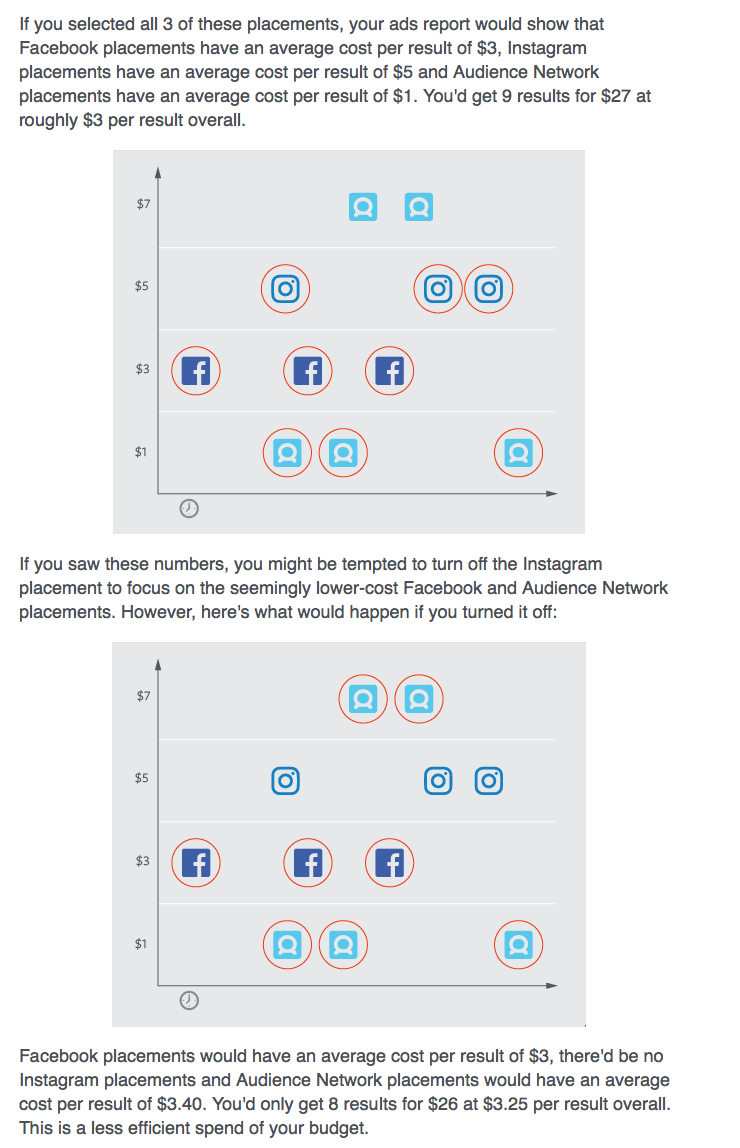
The only reason you wouldn’t want to do this is if you know you want to focus campaigns on one specific placement
Conclusion
Facebook placement options are extensive, and with this guide handy, you’ll be able to choose which placements are best for each individual campaign you run. Don’t forget that if you have any doubt, you can split test different placements.
Want some extra help determining which ad placements will be best for you? Check out our Facebook Advertising services, which include strategy development, ad creation, and weekly campaign optimization. We can’t wait to help you.







